
COURSE MANAGEMENT | Courses/Classes |
Click the courses link on Lumens' left navigation bar.

2. Click a subcategory, in this case we will use Languages.
The following information about the class is displayed: Each website will have a different look, however, each website will have categories and subcategories.
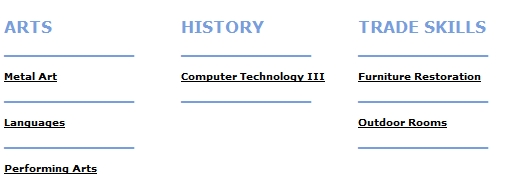
Once the subcategory is chosen, then a screen with similar information as the one below will appear.
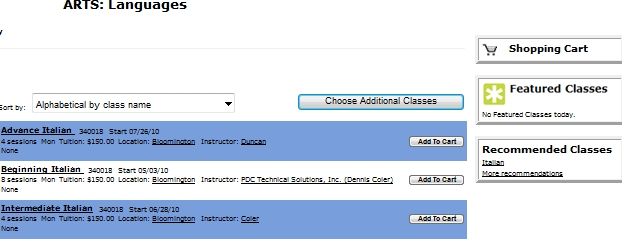
3. Click Add To Cart to add this class to your shopping cart, or Waiting List to add a student or member to the waiting list for the class.
Household members will be prompted to assign members to the class or waiting list. Students may also be assigned to waiting lists.
Staff Members or Power Users adding students or Household members will be taken to the Student list. After registering the student or member for the class, they will be returned to the class information page.
|