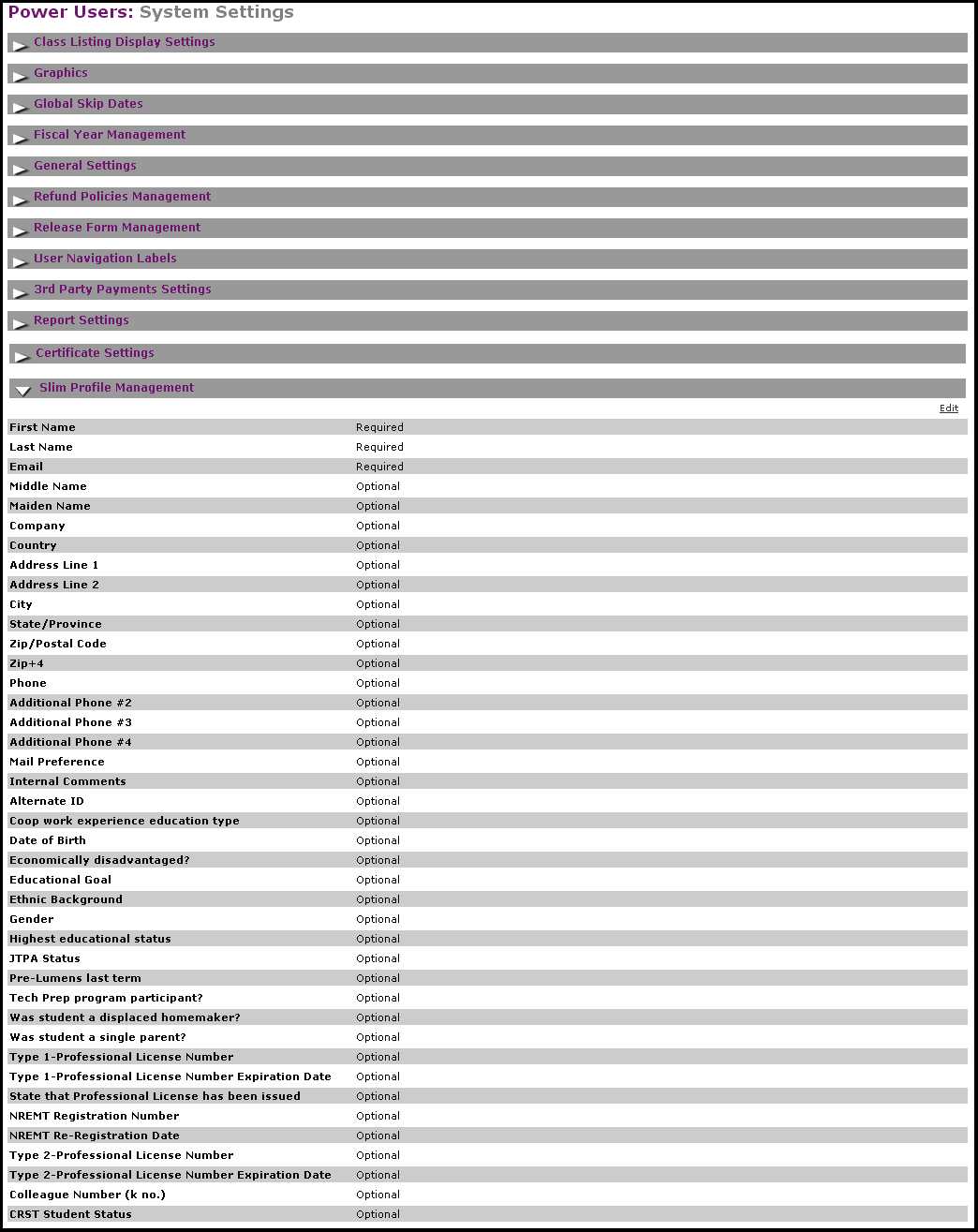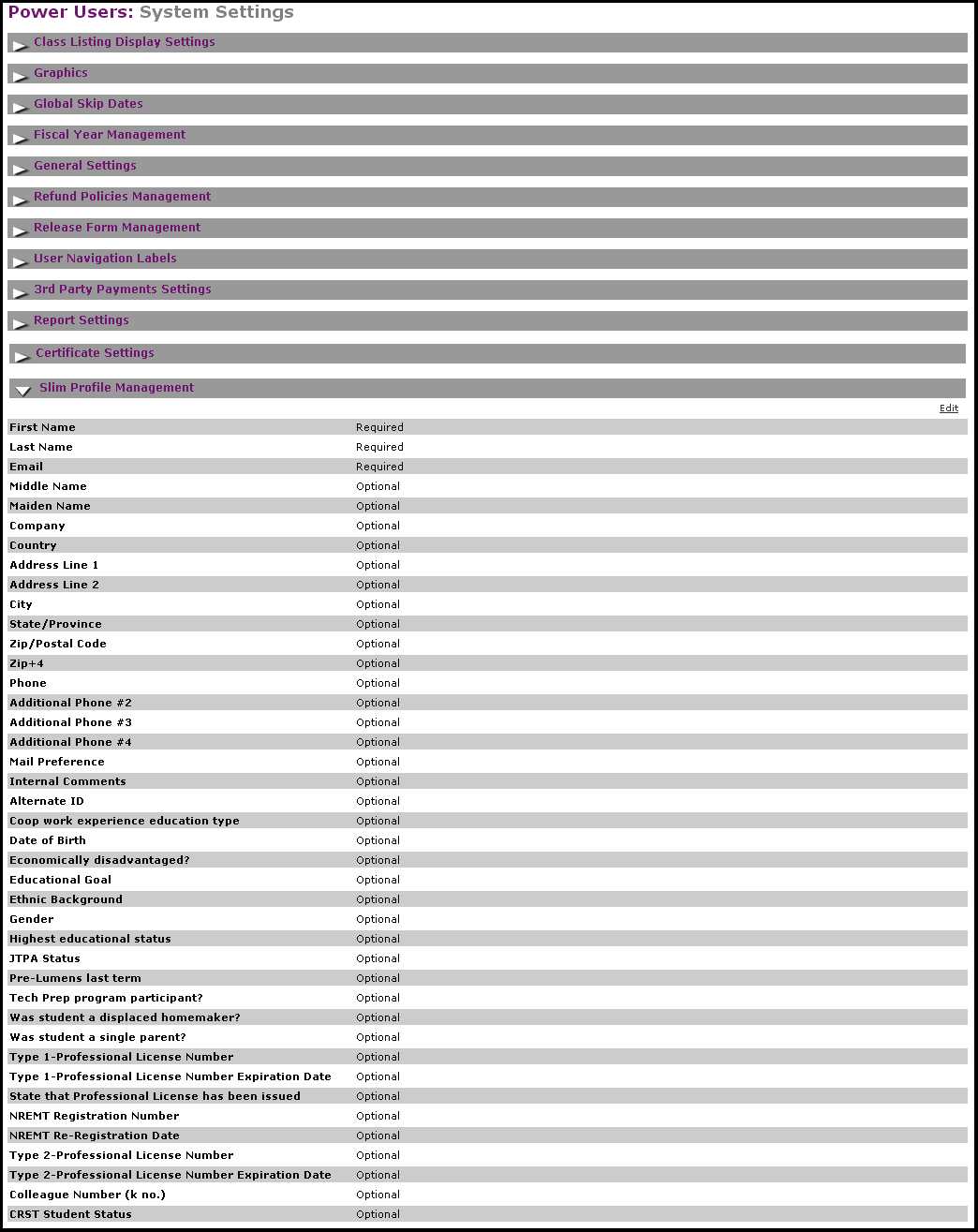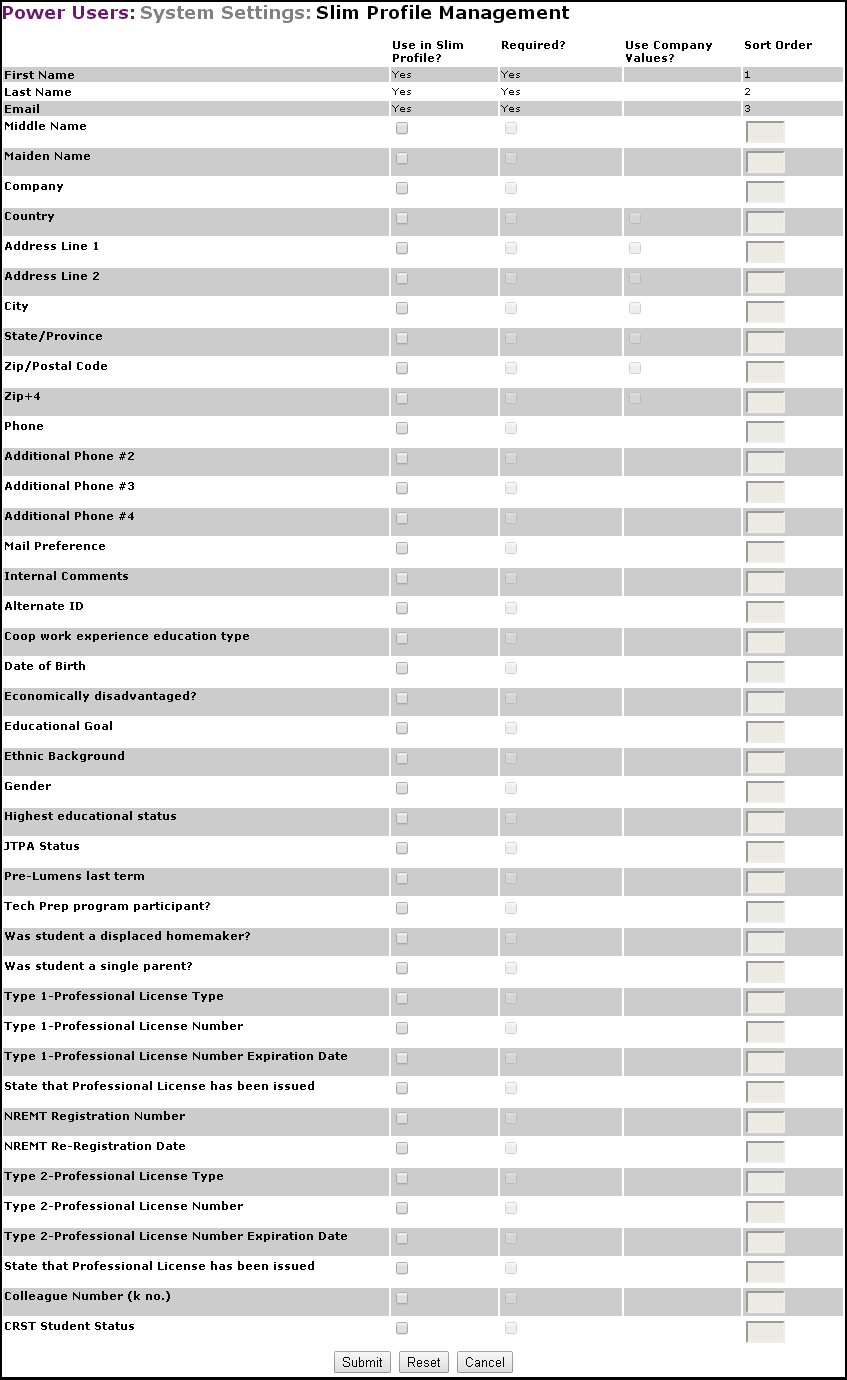-
Middle Name
-
Maiden Name
-
Alternate Learner ID
-
Company
-
Address Line 1
-
Address Line 2
-
City
-
State/Province
-
Zip/Postal Code
-
Zip+4
-
Phone
-
Additional Phone#2
-
Additional Phone#3
-
Additional Phone#4
-
Mail Preference
-
Internal Comments
-
Alternate ID
-
Coop Work Experience Education Type
-
Date of Birth
-
Economically Disadvantaged?
-
Educational Goal
-
Ethnic Background
-
Gender
-
Highest Educational Status
-
JITPA Status
-
Pre-Lumens Last Term
-
Tech Prep Program Participant?
-
Was Student a Displaced Home maker?
-
Was Student a single parent?
-
Type 1 - Professional License Number
-
Type 1 - Professional License Number Expiration Date
-
State that Professional License has been issued
-
NREMT Registration Number
-
NREMT Re-registration Date
-
Type 2 - Professional License Number
-
Type 2 - Professional License Number Expiration Date
-
Colleague Number (k no.)
-
CRST Student Status