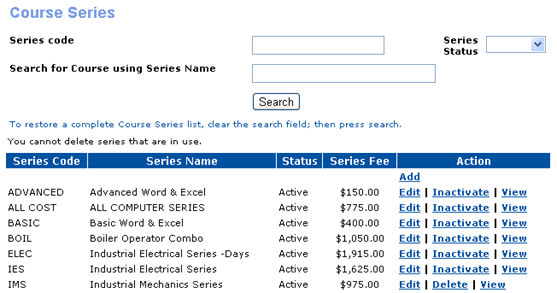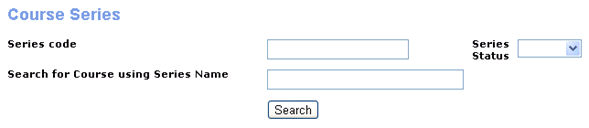
|
COURSE MANAGEMENT | Course Series |
Searching A Course Series
1. 1. Select COURSE MANAGEMENT, course series.
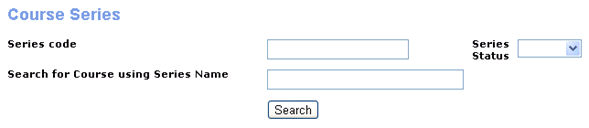
Screen Steps
|
· Enter a code in the Series code field. This can either be a word or a number. Choose a code that you will recognize when adding a course. · Enter a name in the Series name field. This is the full name of the course series; it is used in the online course catalog. · Select Active or Inactive for the Series Status item. |
2. 2. Click Search.
3. 3. The user can search using any one or two, or all the above mentioned options.
4. 4. The course series matching the search options will be displayed. Lumens will continue to display the search fields described above, in the event that the user wishes to refine or alter the search.