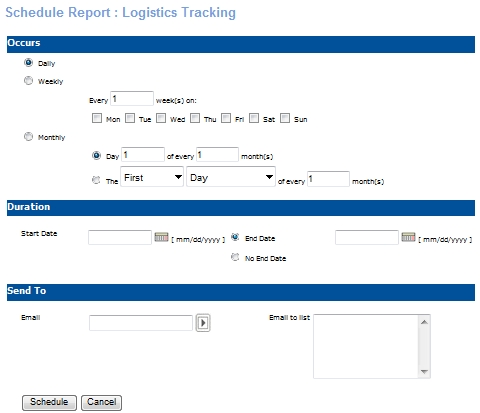
REPORTS | My Reports |
From the Report Filter screen you can schedule a report to automatically run at defined times for a defined duration and deliver the report results to a defined e-mail address.
After entering search data in the Search Filter or Advanced Search section and selecting an Output Format, click the Schedule button.
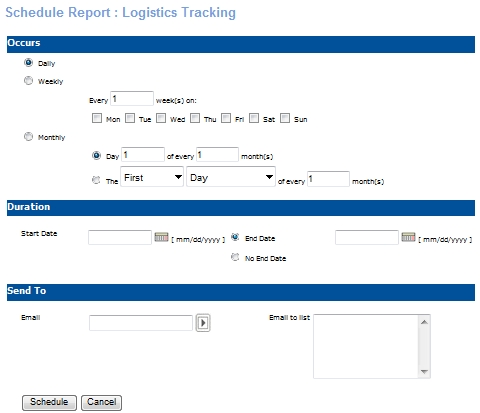
Select the time for which the report will be scheduled in the Occurs section.
Select a start date and an end date, if desired, in the Duration section.
Enter one or more e-mail addresses to which Lumens will send the report results as an attachment in the Send to section.
Click Schedule. Lumens will save the Report Schedule and return you to the ‘Reports Home’ screen.