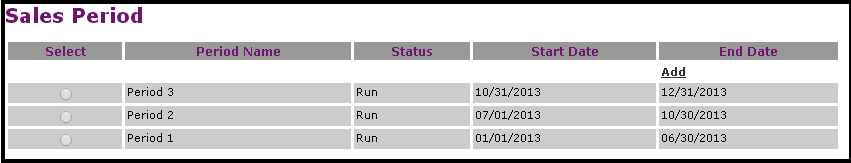
CONTRACT TRAINING | Sales Period |
Click Contract Training > Sales Period.
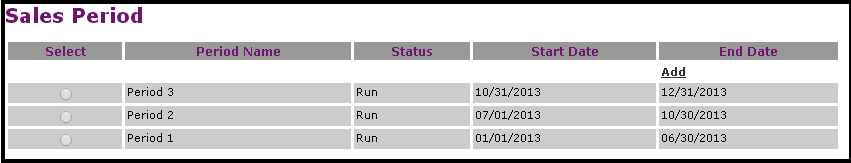
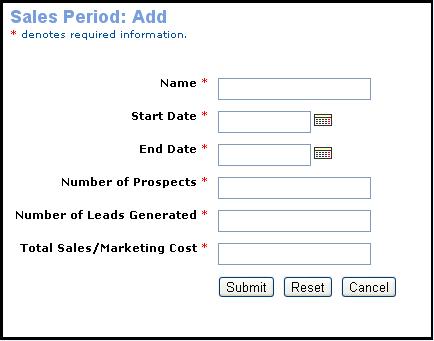
Clicking Edit link from the Select column for a particular period name.
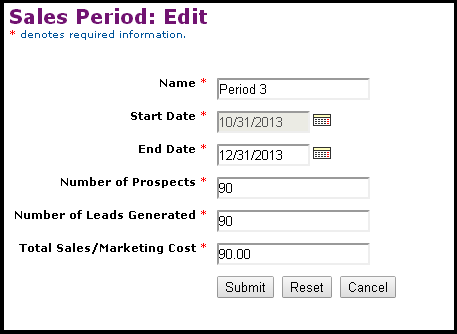
|
Name: The period name will be displayed in this column.
Start Date: It displays the beginning date of the sales period.
End Date: It displays the terminating date of the sales period.
Number of Prospects: The total number of prospects will be entered in this field.
Number of Leads Generated: It displays the overall leads numbers been generated yet.
Total Sales/Marketing Cost: This field displays the overall cost for the total sales as well as marketing.
|