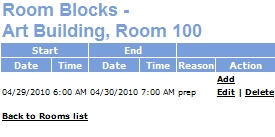
ROOM MANAGEMENT | Room Blocks |
Room blocks are periods of time in which a room is not available for class meetings or external events. Room blocks are generally solid blocks of time in which a room is unavailable for scheduling – events such as room repairs, etc.
To add a room block:
Click ROOM MANAGEMENT - locations.
Click the Rooms action link next to the appropriate location.
Click the View Blocks action link next to room you want to create a block for.
Click the Add action link at the top of the ‘Room Blocks’ list screen.
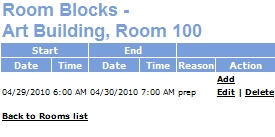
|