
COURSE MANAGEMENT | Catalogs |
Click the Click Here for Free Catalog graphic in the upper left corner of the Lumens navigation frame.

The following screen should appear.
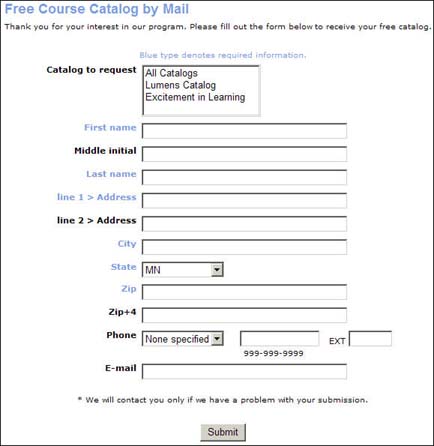
Select a catalog in the Catalog to request section. CTRL+click to select multiple catalogs.
Enter your name in the First name, Middle initial and Last name fields.
Enter your address information in the line 1 > Address, line 2 > Address, City, State, Zip and Zip+4 fields.
Enter your phone number information in the Phone and EXT fields.
Enter your e-mail address in the E-mail field.
Click Submit.