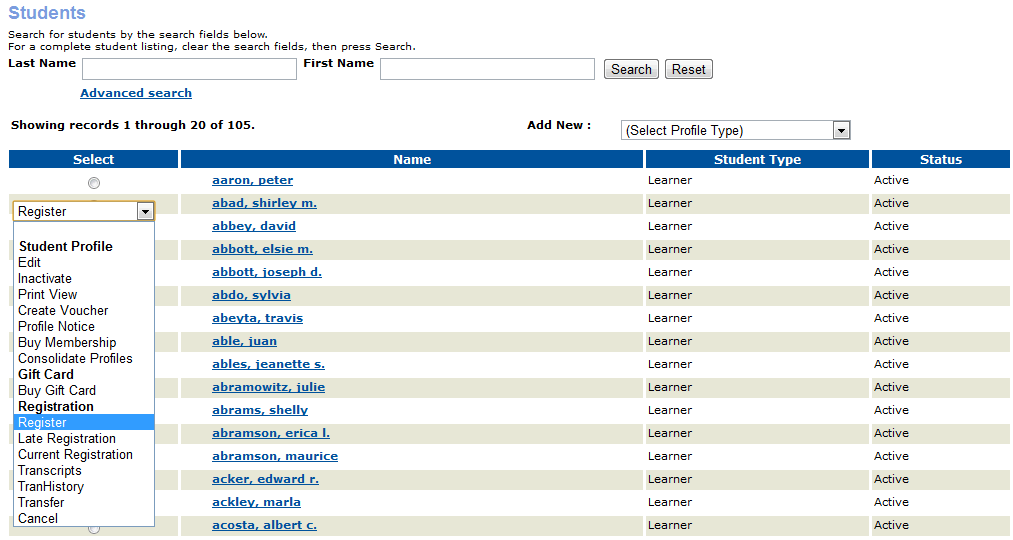
REGISTRATION | Course Series |
Click REGISTRATION, student management.
Locate the student to register by typing any part of their last name in the Search field or by browsing for the student using the <<previous and next>> links at the bottom of the display.
3. Select Register from the Action drop-down list.
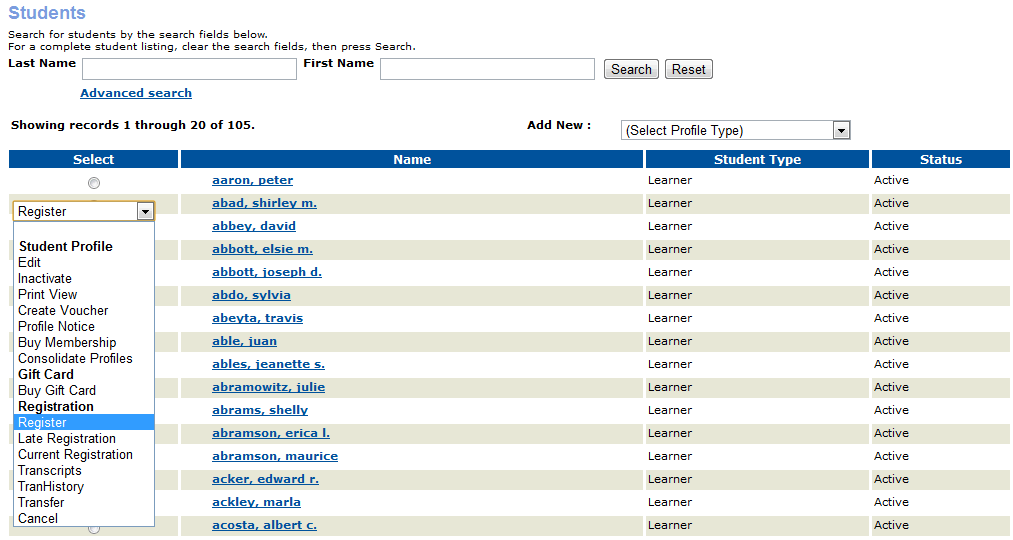
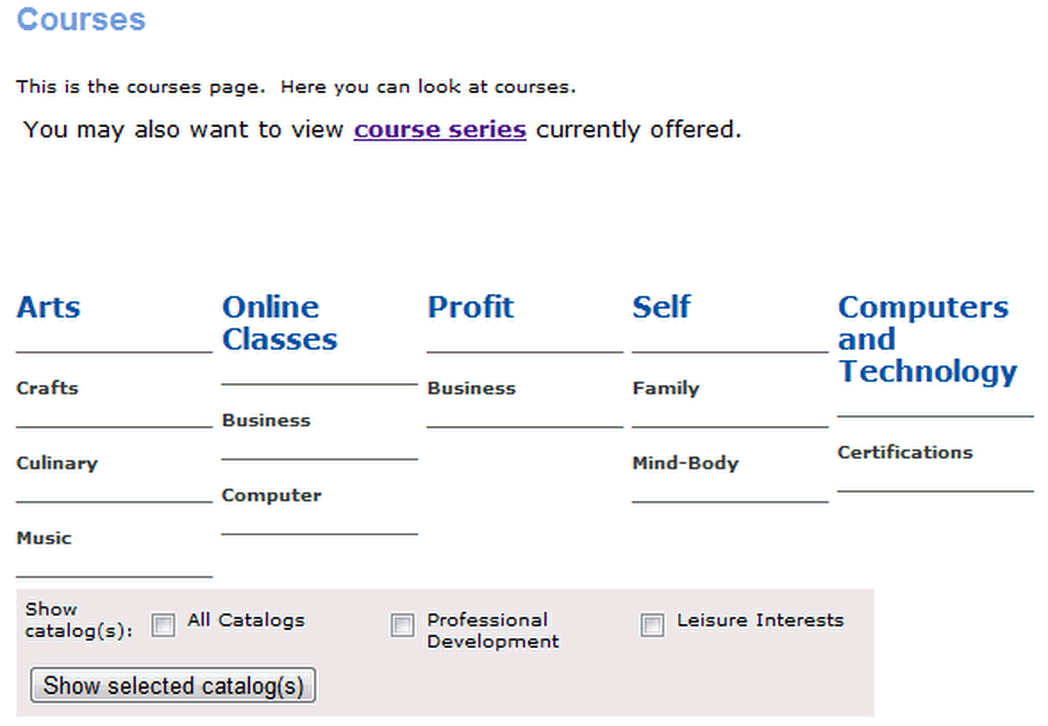
4. Use search options or browse the course catalog to find the course you need to process registration for.

5. Click on Add to Cart against the required course series to be registered.
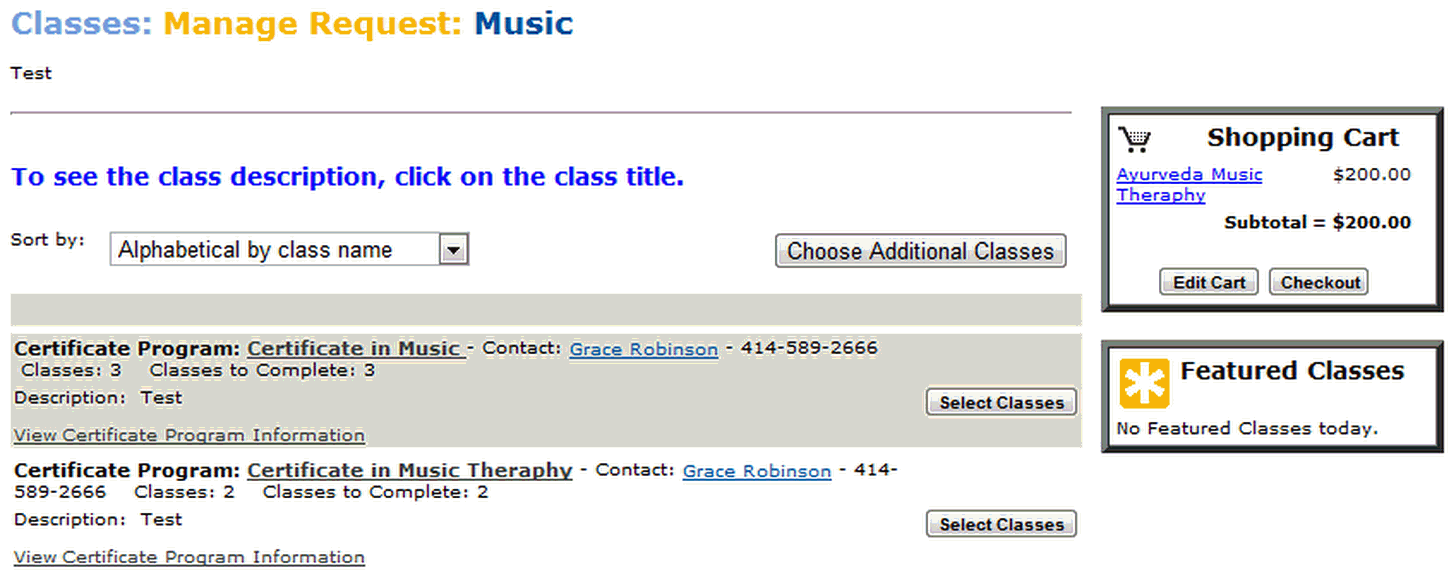
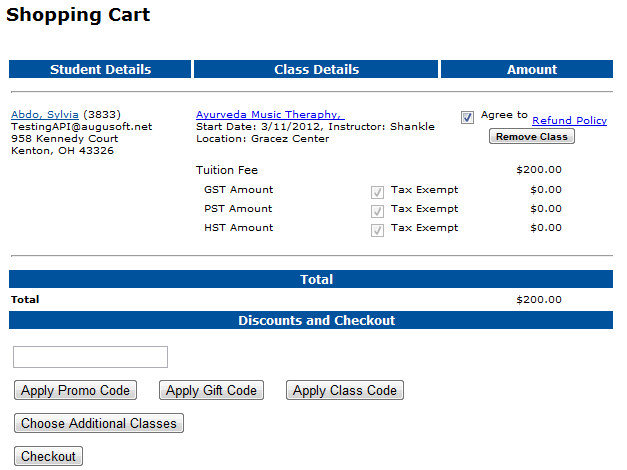
5. To make any kind of changes in the cart, the user clicks on ‘Edit Cart’
6. Both ‘Checkout’ and ‘Edit Cart’ takes to the same page, ‘Shopping Cart’ page.
7. From this page, the course series can be removed from the cart, using “Remove Series” button. Otherwise, can leave the Shopping Cart by clicking on “Checkout” button.