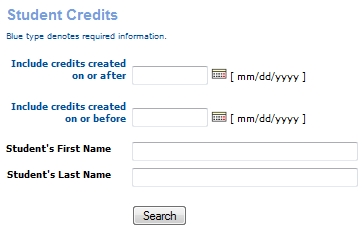
FINANCIAL MANAGEMENT | Credit Vouchers |
Staff Members may refund a credit voucher to a student. If the student has multiple credit vouchers, then Staff Members may to choose to refund either one credit voucher or all the active credit vouchers for that student.
Click FINANCIAL MANAGEMENT, credit vouchers.
Enter a date in the Include credits created on or after or Include credits created on or before fields according to the mm/dd/yyy format, or select a date using the Calendar icon.
Enter a name in the Student's First Name and/or Student's Last Name fields.
Click Search.
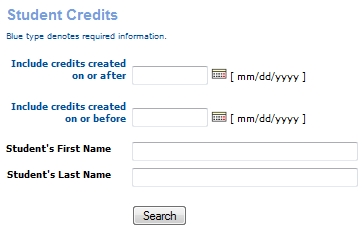
A list of students with active electronic vouchers appears.
Click the View History action link for a credit owner.
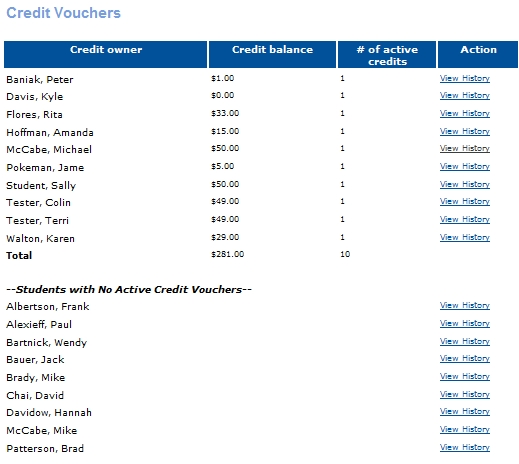
Click the Refund action link for a credit voucher.
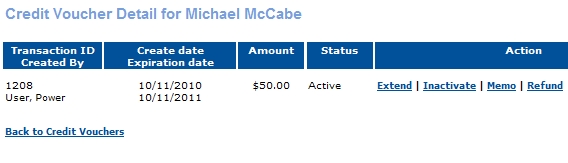
Select the method by which you wish to make the refund from the Select one refund method list.
Click Submit.
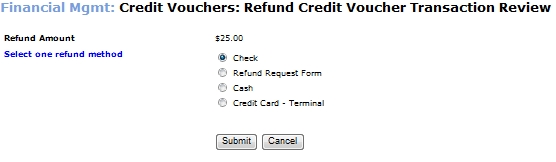
The system will display the Refund Credit Voucher Transaction Summary.
Click the Add memo text to this transaction link to add notes about the transaction.
Click the Print view link to open the Transaction Record screen.
Click the Back to credit voucher link to open the Credit Vouchers screen.