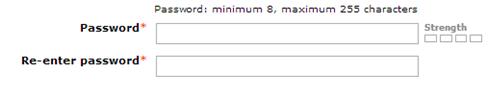
STUDENTS | Student Management |
New validations and password strength would be displayed when the user enters a password while creating a profile or while changing the password.
In the Create New Student Profile screen, when user enters the password, the password strength will be displayed to the user as a colored image bar with a text as shown below.
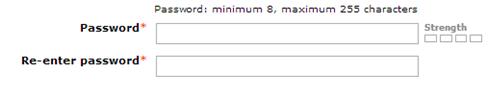
As user types in the password, depending on the strength, any one of ‘Too Short’, ‘Weak’, ‘Good’ or ‘Strong’ along with the image as shown below will be displayed.

The password should satisfy the following requirements.
Contains a number
Contains both upper case and lower case letters
Contains a special character
Contains more than 1 special character