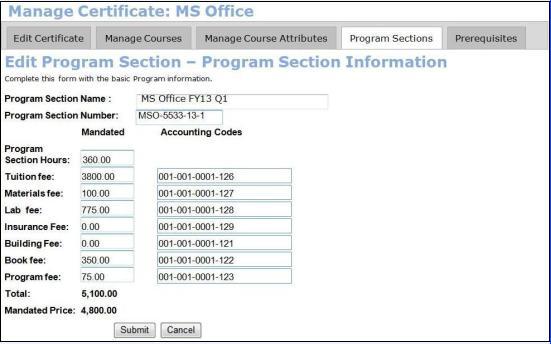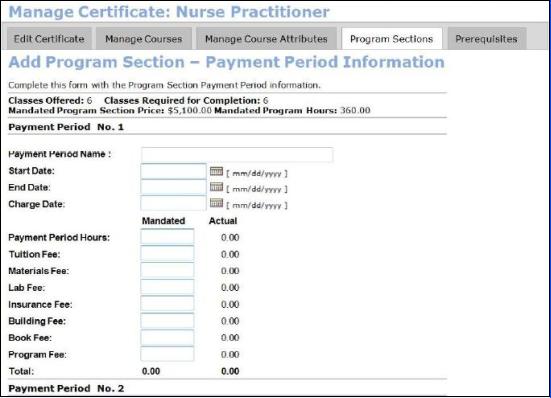|
COURSE MANAGEMENT | Certificates |
1. Click Course Management > Certificates.
2. Click Program Sections.

Definition of TermsProgram Section Name: The preferred name for the program section will be displayed under the Program Section Name column.
Start Date: Start Date is the class start date for the first class in the Program Section.
Registration Status: Registration Status can be set either as Allowed or Not Allowed depending up on the Select column settings.
Price: The pricing details would be denoted under the Price column.
Action: Add Program Section link would be displayed under the Action column. Selecting Add Program Section link would return a number of program sections. Each program sections would have a radio button. Members can choose among the list of actions provided which includes Edit, Payment Periods, Classes, Clone, Allow Registrations/Stop Registrations, Inactivate, Reactivate or Delete. |
Click Add Program Section link in the Program Section page.
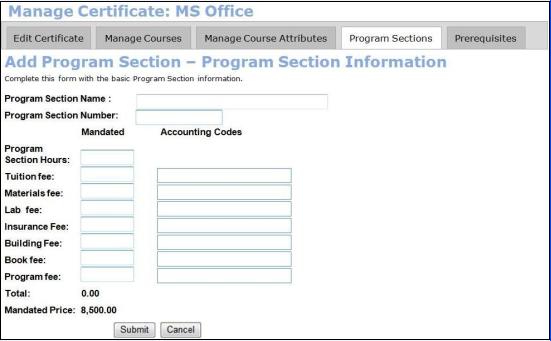
Click Course Management > Certificates.
Choose Program Sections.
Click the radio button next to a Program Section Name and select Edit.