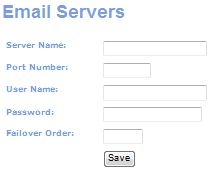
SYSTEM OPTIONS | Email Servers |
Five separate mailboxes will be set-up to help organize communications generated by your site. Each mailbox is assigned a specific set of recipients and tasks. The five mailboxes are:
Catalog Requests is the address that receives e-mails generated by customers who click the catalog request graphic in the upper left hand corner of the Lumens site.
Waiting List receives e-mails from the Waiting List action link on full classes if the Waiting List function is not enabled.
E-mail to Instructors is the e-mail address that displays as the sender for all e-mails sent to instructors. This address also receives a single copy of any e-mail that is sent through the E-mail to Instructors function.
E-mail to Students is the e-mail address that displays as the sender for all e-mails sent to students. This address also receives a single copy of any e-mail sent through the E-mail to Students function.
General is the e-mail address that displays as the sender for confirmation and reminder e-mails and as the contact e-mail address on printed confirmation and rosters.
You can choose to set up all mailboxes to the same e-mail address, or assign each mailbox a unique address.
Click SYSTEM OPTIONS, system preferences.
Fill in the each mailbox with the appropriate address, according to your organizational needs.
Click Submit.
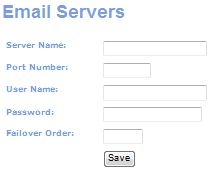
Class registration - Lumens sends an e-mail message automatically to anyone who has been registered for a class and has a valid e-mail address stored in their profile.
Series registration - The Lumens system sends an e-mail message automatically for each class included in a course series provided the registrant has a valid e-mail address stored in their profile.
Class Reminder - You may choose to send a reminder note to students when you confirm a class using the Go/No Go report or a set number of days before the class starts. The Power User will set this up.
Instructor and Student profile notices - You may choose to automatically send out a Profile Notice to both instructors and students when you create their accounts. Please contact Augusoft staff to set up automatic profile notices for newly created instructor and student profiles.
Transfers - A user who has transferred from one class to another will get an e-mail message confirming the transfer provided they have a valid e-mail address stored in their profile.