![]()
Note: This is only for an online class that is created by your institution. This are not for ed2go, Gatlin, or any other entities that generate online classes.
COURSE MANAGEMENT | Lesson Release Times |
Lesson release times are displayed in a drop down window in the class add/edit screen for online classes only that are created in house.
|
|
|
Note: This is only for an online class that is created by your institution. This are not for ed2go, Gatlin, or any other entities that generate online classes. |
Click COURSE MANAGEMENT, lesson release times.
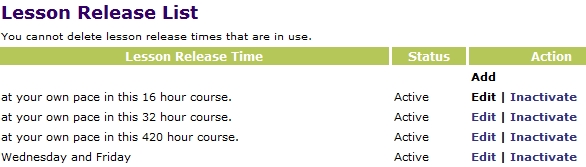
2. Click Add to create a lesson release time.

Type in any information you wish to display for the lesson release time (such as a weekday, or a set of dates.) The Lesson Release Times text maximum length is 50 characters.
3. Click Submit.
Click COURSE MANAGEMENT, courses/classes.
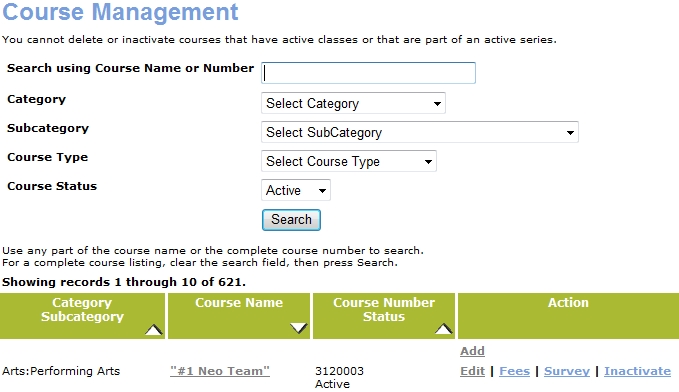
Click Add.
The Add Course screen will appear and it is important to specify the online values.
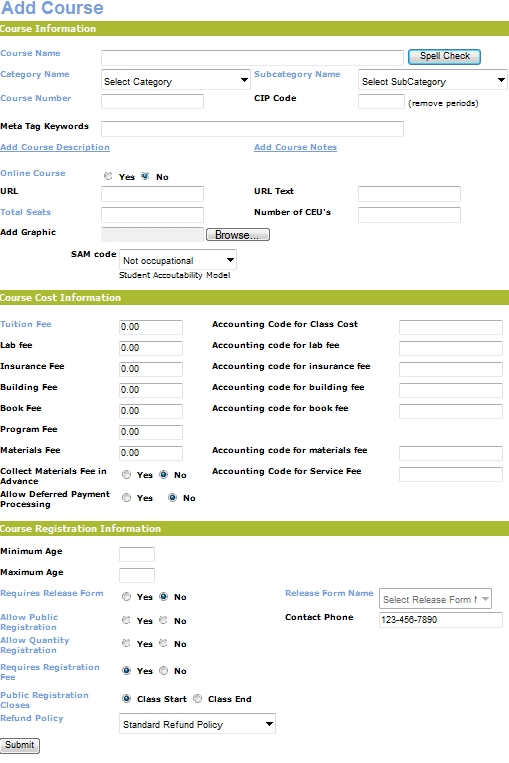
3. Click Submit.
The Course Add screen should appear.
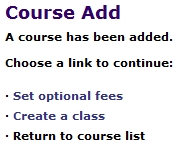
4. Click Create a class.
This is where the Lesson Release Times information will appear.
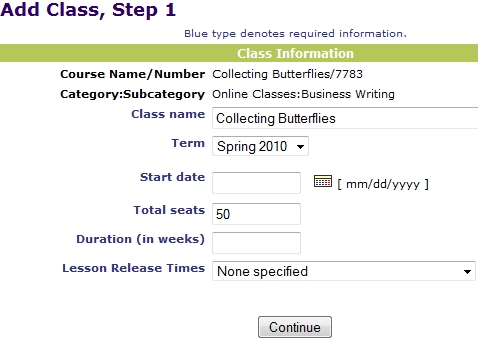
5. Click Continue.