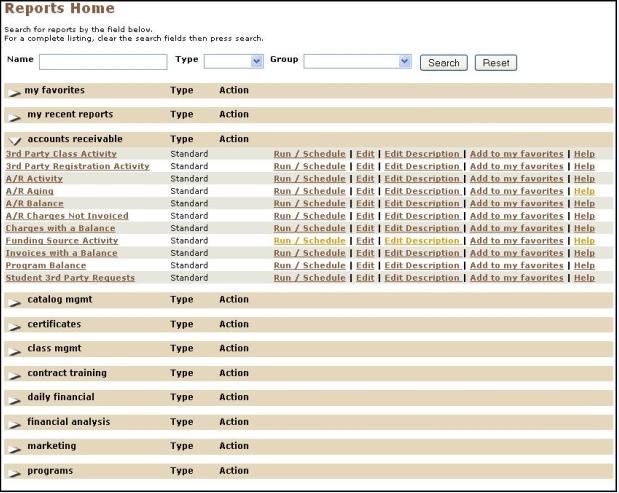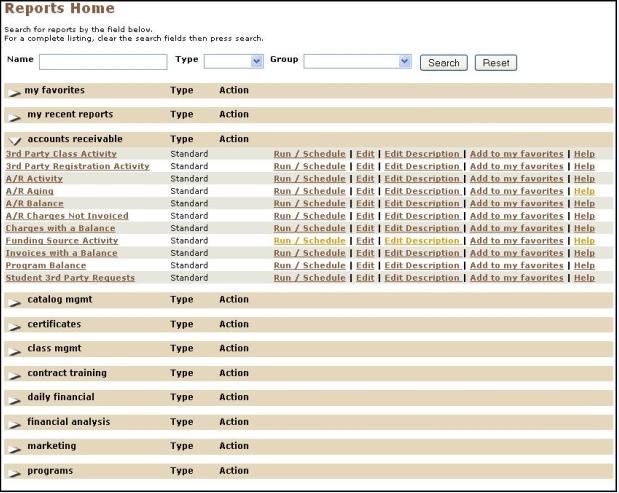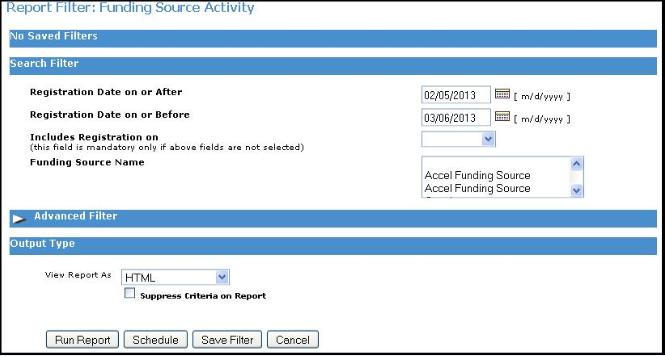|
|
Note:
-
Each charge would be assigned a single row to the funding source.
-
One row for each unique class and Payment Period combination would be displayed if charges to a Funding Source during a Full-Time Certificate registration are assigned to different class and Payment Period combinations.
-
'n/a' in the corresponding columns would be displayed If no payment have been made to the balance of the charge.
|