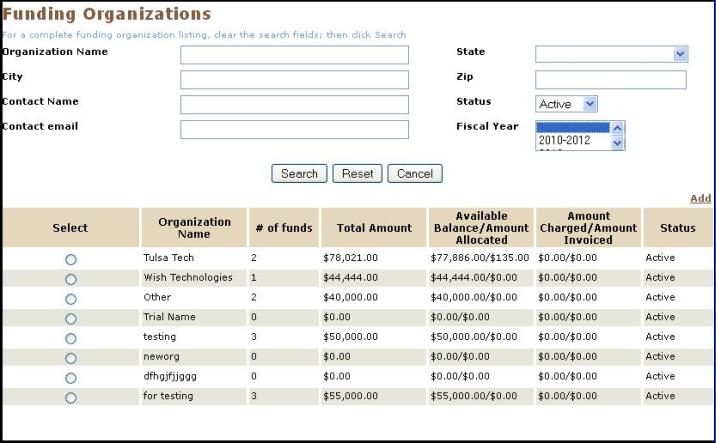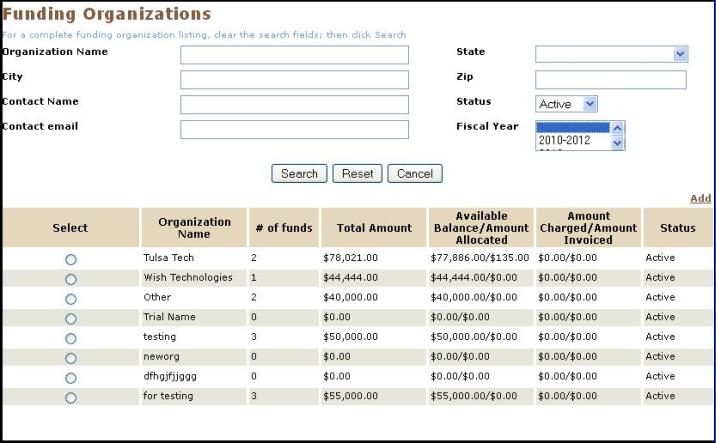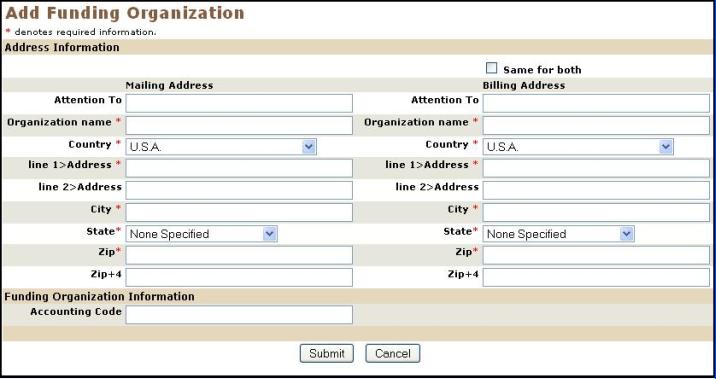-
The name of the organization has to be entered in the Organization Name text field. Eg: Wish Technologies.
-
Preferred name of the city has to be entered in the City text field. Eg: San Fransisco.
-
Name of the individual has to be entered in the Contact Name field. Eg: Peter Vaughan.
-
E-mail address has to be entered in full inside Contact Email text field.
-
Country Name or Province name has to be entered in the State text field. Eg: Canada.
-
Enter the postal code in the ZIP text field.
-
Select the year from Fiscal Year column.
-
Lumens will allow users to view Pre-Proposals, Proposals and Contracts which are using Funding Organization Funds from ‘Funding Organizations’ screen.
-
All the data will be cleared up on choosing the Reset button.
-
Edit Funding Organization page would be displayed up on clicking Edit from the options provided under the Select column.
-
The corresponding results will be obtained once the user chooses the funding organization names from the filters denoted within the Select radio button. It is as follows;