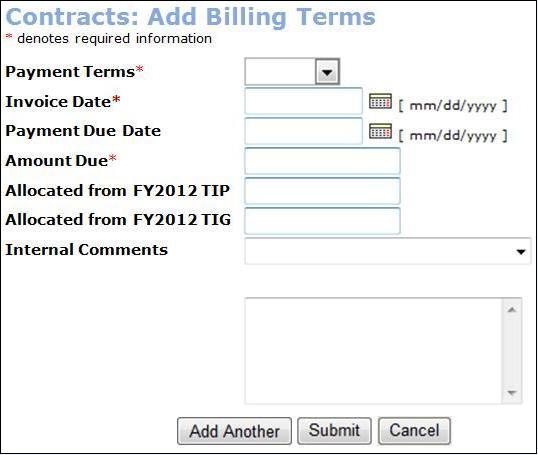
CONTRACT TRAINING | Contracts |
Click Contract Training > Contracts.
In the Contract Management screen that pops-up, users will have to choose the option denoted as 'Edit'.
Fill up the required fields and click the Add link in the Billing Terms.
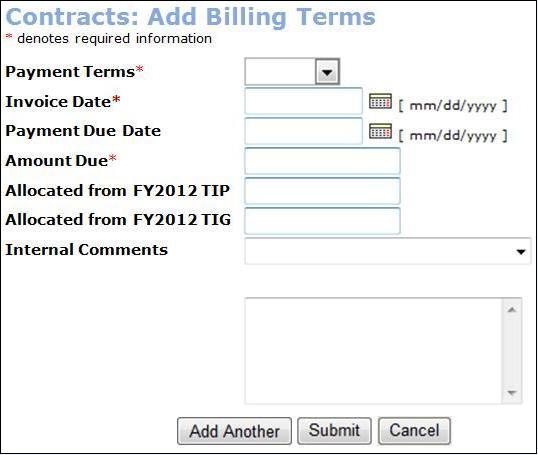
Definition of Terms
|
|
|
|
Note:
|