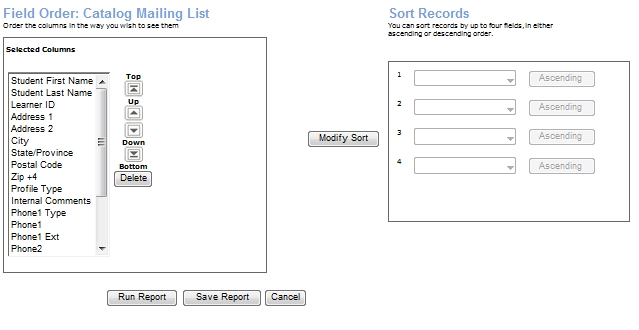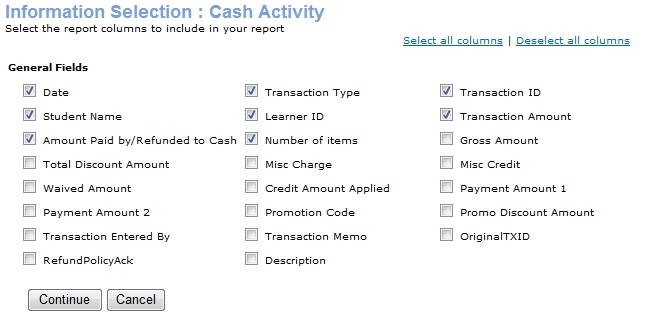
REPORTS | My Reports |
The Information Selection screen allows you to edit which fields will be included in a report.
Select REPORTS to view the Reports Home screen.
Click the Edit action link next to a report.
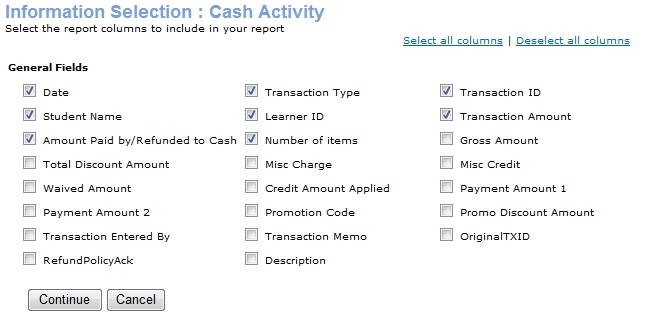
Click the check boxes next to the information you wish to select. To select every checkbox, click the Select All Columns link. To deselect every checkbox, click the Deselect All Columns link.
Click Continue.
Click Cancel to discard changes.