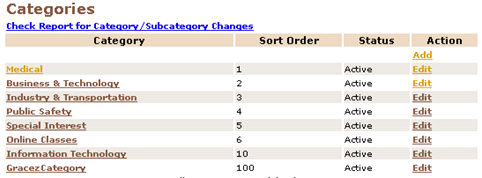
COURSE MANAGEMENT | categories |
1. Select COURSE MANAGEMENT/categories.
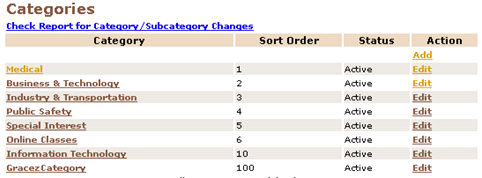
2. Click the Edit action link to the right of the category you want to change.
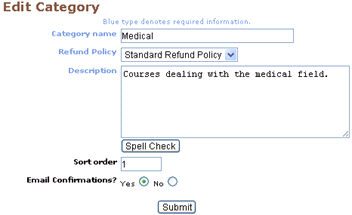
3. The Edit Category screen displays current values for the category. Edit the values on the display. You must complete all the required
fields, which have colored labels.
4. Click Submit.
|
|
|
Note: When a user makes changes in an edit page, the page should be updated with the new changes before another user may make changes to the same page. If another user accesses the edit page before the first user has submitted changes, Lumens will not allow the second user's changes to be submitted until the page is refreshed to view the first user's changes. |