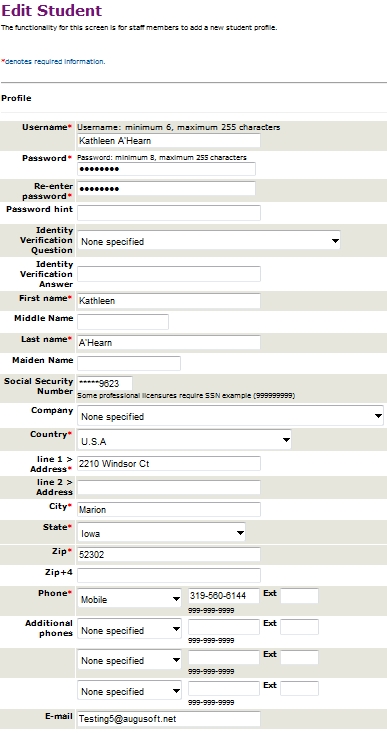REGISTRATION & STUDENTS | Student Management |
Click REGISTRATION, Student Management or STUDENTS, Student Management.
Type in last name or a part of the last name and part of first name, click Search.
Find the name, click arrow in drop-down box.
Click Edit.

A student can access their Profile and edit information. Staff can access information through this page.