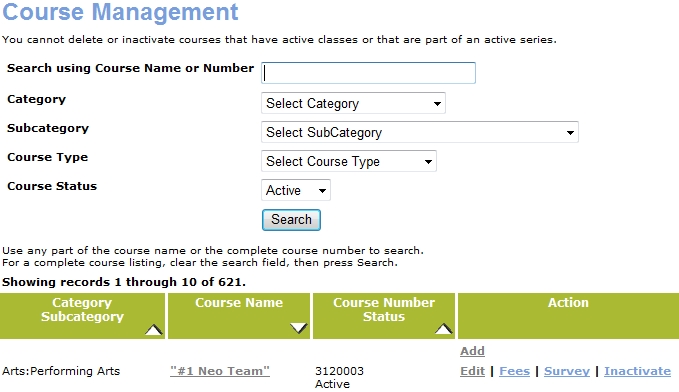
COURSE MANAGEMENT | Courses/Classes |
You can delete a course only if it has never had classes associated with it. You can inactivate a course only if it has no active classes associated with it. Active classes include those that have been confirmed, those waiting confirmation, and those that have run.
Click COURSE MANAGEMENT, courses/classes.
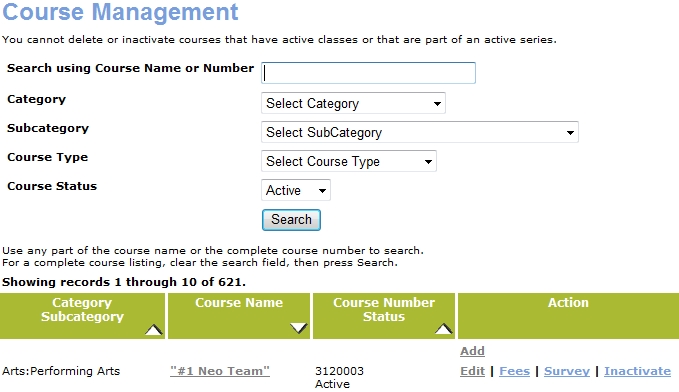
Review the list of courses and locate the course you want to delete or inactivate. Remember, these action links are not always available.
2. Click the Delete or Inactivate action link. Click OK or Cancel when prompted.
|
|
|
Note: Searching for courses using the Search function will also return those with “inactive” status. There is an option to reactivate these, after which all their data and history will be restored. |