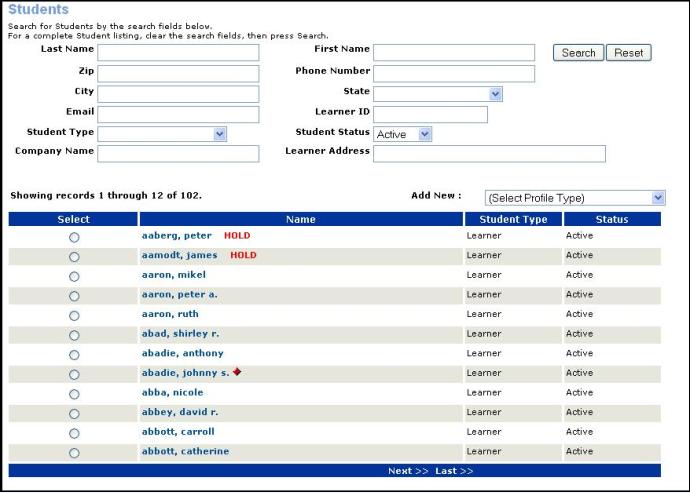
REGISTRATION & STUDENTS | Student Management |
Current registrations display those classes currently in progress.
1. Select REGISTRATION or STUDENTS/Student Management.
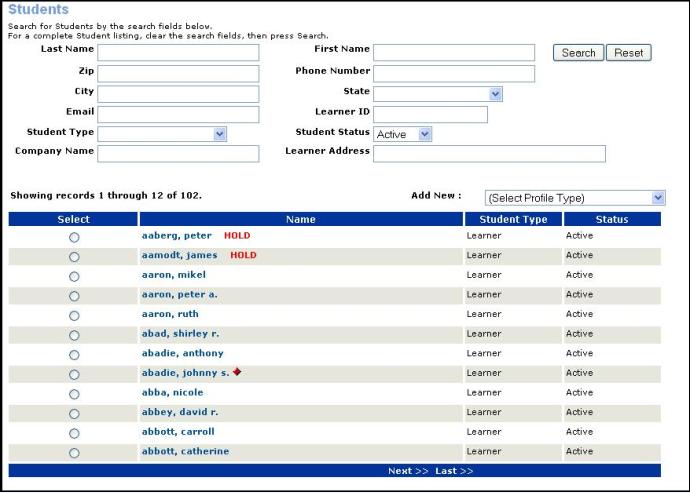
2. Type in last name or a part of the last name and part of first name, click Search.
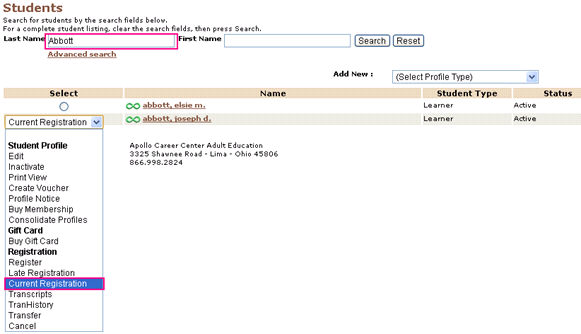
3. Find the name, click on the radio button given left to the name of the student. It gives a drop-down box.
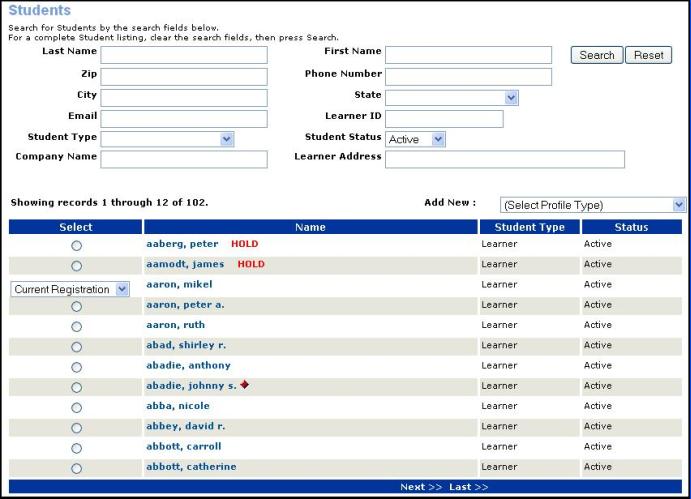
4. Click Current Registration.
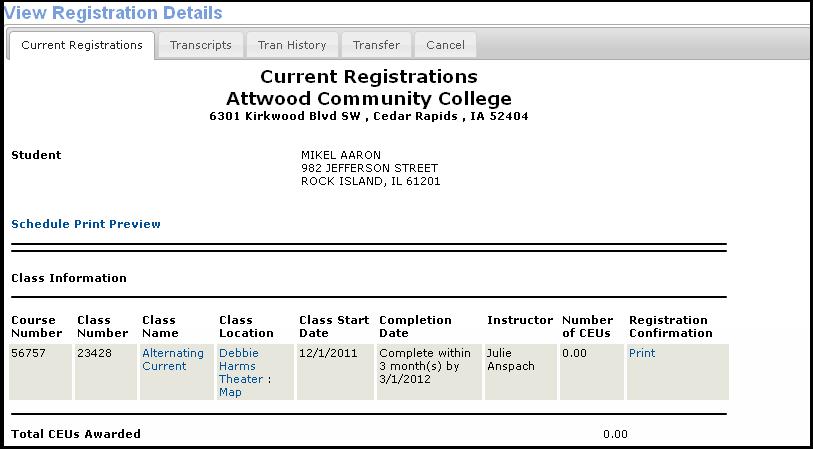
Choosing Schedule Print Preview link will display the following output.
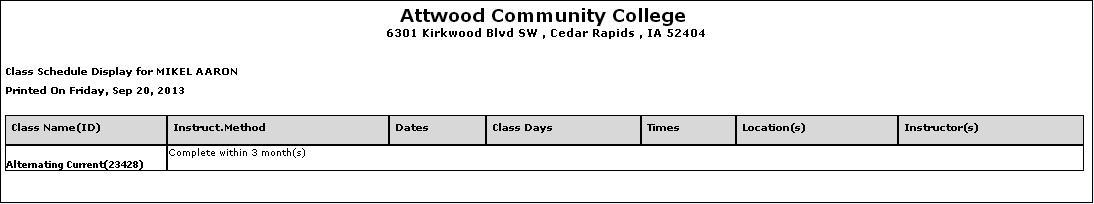
5. Click the Class Name to open the Class Information screen for that class.
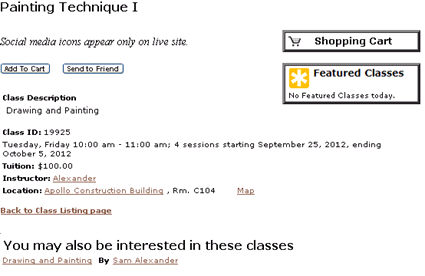
6. Clicking on the Class Location gives information on the location of a class. Click the location name and room name for the
address of the location, and directions to the location.
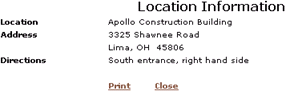
7. A staff member can also view the collected release form data for a particular student and class. If a registered class had release
form data collected, then immediately under the class row will be another row with a link as here, you can see a link Click to
view data for QRS 1223. It is the Release Form for that particular class.
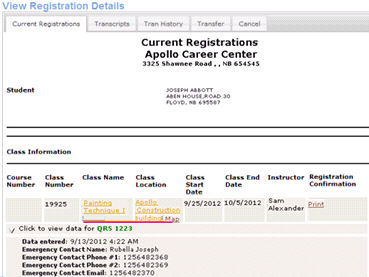
8. Click on Release Form name to view data fields. Editable Forms are accessible from both the Current Registrations and
Transcripts tabs.
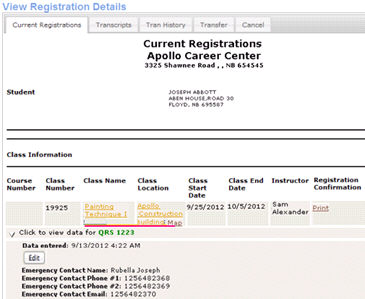
9. Click arrow [▼] to access view. Click Edit to update form information.
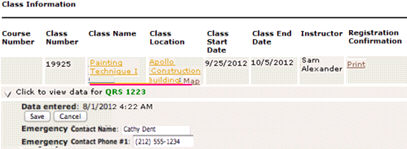
10. Enter any changes to the data fields. Click Save.
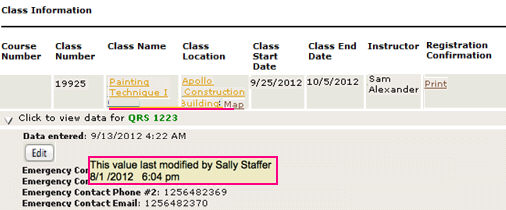
11. Hover over Release Form information to reveal a pop-up with audit information.
|
|
|
Note: Certificate Information will be displayed for the program section of all classes as Status = Not Registered whenever the task prerequisite displays completed status for the full time certificates. The same method is also applicable for student users checking the prerequisite status.
Note: Make-up Hours Attendance will be also counted for Class Attendance. |
|
|
|
Note: Only Users with permission to edit will be able to edit Release form information. Students may not make edits to a completed class. If the release form name is displayed in green lettering, this means that this is the most recently collected data for that release form for that student. It is possible that the same release form may be displayed under another class, but the name would be in black. Release form details can be also be viewed from Transcript page. |