
REGISTRATION & STUDENTS | Student Management |
The staff administrator can create a credit (electronic) voucher for any student. The system automatically applies these vouchers to any purchase made by the student or staff administrator.
Click REGISTRATION, Student Management or STUDENTS, Student Management.
Type in last name or a part of the last name and part of first name, click Search.
Find the name, click arrow in drop-down box.
Click Create Voucher.

Enter the dollar amount of the voucher (in $xx.xx format) and any memo text you wish to associate with the credit.
5. Click Submit.
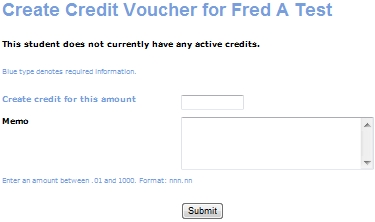
A staff administrator may view all Credit Vouchers by navigating to FINANCIAL MANAGEMENT/credit vouchers.
Students with an active credit voucher display at the top of the page.
Students with only inactive or expired credit vouchers display at the bottom of the page.