Note: Searching for Household accounts and users associated with them using the Search function will also return those with “inactive” status. There is an option to reactivate these, after which all their data and history will be restored.
STUDENTS | Household Profiles |
Household Accounts are a special type of student profile designed to group a number students who share the same household together under a common profile. All members of the same Household Profile will have certain information (such as address, main phone number, and other contact information) in common. Each student profile within a household account will contain information unique to each student. The Household Account also allows adult and youth students to share a common account.
Household Account functionality also allows students and staff members to select any student in a Household Account to register for a class, or multiple Household members for classes that allow quantity registrations. Additionally, Households can have emergency contact information associated with their account for use during registration for classes that require a release form.
|
|
Note: Searching for Household accounts and users associated with them using the Search function will also return those with “inactive” status. There is an option to reactivate these, after which all their data and history will be restored. |
In order to effectively use Household Account functionality, you need to set up a Household Account profile:
There are two ways to create a Household Account profile:
Adding a new household
Creating a household profile based on an existing student record.
Click STUDENTS, household profiles.
Click the Add a household action link from the Household Profiles screen.

The information screen below will be the same for Add a Household and Edit Household Profile.
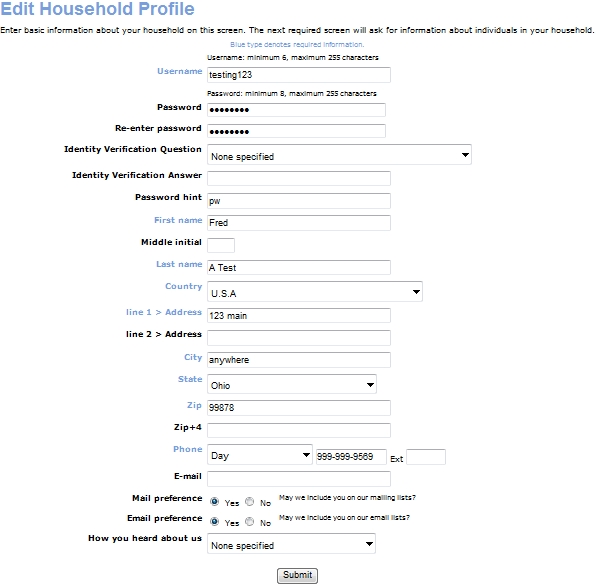
Click Submit.
|
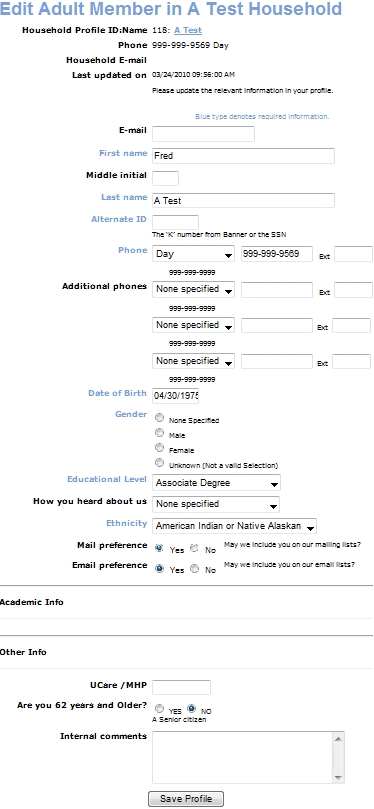
Click Save Profile.
Selecting Yes for this option updates the member profile, all the registration records for the member and the member's Accounts Receivable account.
Selecting No updates only the member profile.
Selecting Cancel will not update any records.
|
|
|
Note
|