![]()
Note: If you are practicing or testing this field please note that once you click the submit button in this mode. An addendum is made and a simple deletion cannot remove it.
CONTRACT TRAINING | Contracts |
Since a signed contract is a legally binding document between two entities, it cannot be changed without going through a reauthorization process or a re-signing process. This being the case, if the status of the Lumens contract is signed, and the client wants to make changes that affect the terms of the contract (contract start and/or end date or billing terms), or the specifics of the contract that affect the contract amount (classes, contract items, grant offsets), then an addendum must be created that reflects those changes and the addendum must go through the same authorization /signature process as the original. Once the status of the addendum is set to signed, the accounts receivable records that were created when the status of the original contact was set to signed, are reversed.
|
|
|
Note: If you are practicing or testing this field please note that once you click the submit button in this mode. An addendum is made and a simple deletion cannot remove it. |
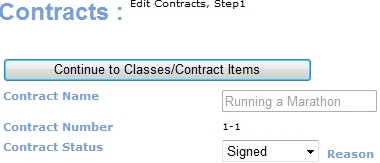
The screen for the addendum is the same for creating a contract. The difference will be that not all fields will be activated and the number of the contract and the number of the addendum to that contract will appear with a hyphen.