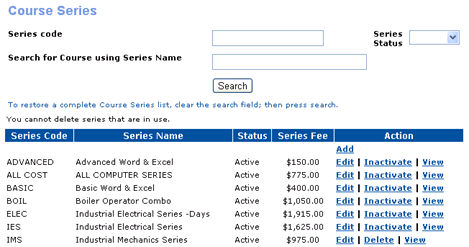
|
COURSE MANAGEMENT | Course Series |
Course Series Groups
Before you can assign classes to a course series, you need to create a course series group. Course series groups are used to identify each separate time that you offer a particular course series. Each course series can be offered multiple times by creating multiple course series groups within a series.
Adding a Course Series Group
1. 1. Click COURSE MANAGEMENT, course series.
2. 2. Click the View action link in the Course Series screen.
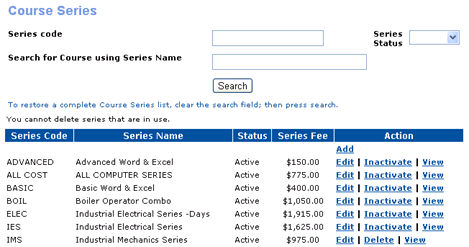

3. 3. Click the Add New Group action link in the Course Series Detail screen.
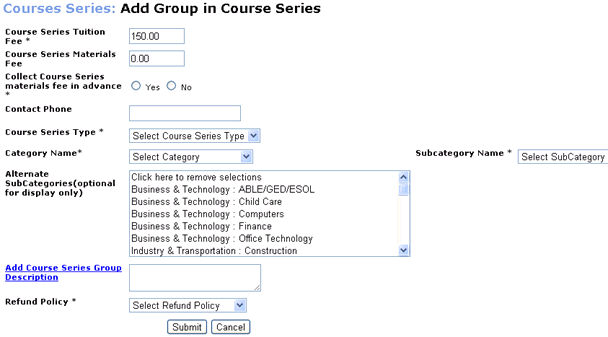
Screen Steps
|
· Enter an amount in the Course Series Tuition Fee. · Enter a currency amount in the Course Series Materials Fee field.* · Select Yes or No for the Collect Course Series materials fee in advance item. · Enter a contact phone number in the Contact Phone field. · Select a type of course series from the dropdown menu of the Course Series Type field. · Select a category of course series from the dropdown menu of the Category Name field. · Select a subcategory of course series from the dropdown menu of the Sub Category Name field. · Select an alternate sub category from the dropdown menu of the Alternate Sub Category Name field. · Make a description entry in the course series description field by clicking on Add Course Series Description link. · Select a policy from the Refund Policy drop-down list. This list presents all the Power User-created refund policies. |
4. 4. Click Submit.
Editing a Course Series Group
5. 5. Click COURSE MANAGEMENT, course series.
6. 6. Click the View action link in the Course Series screen.
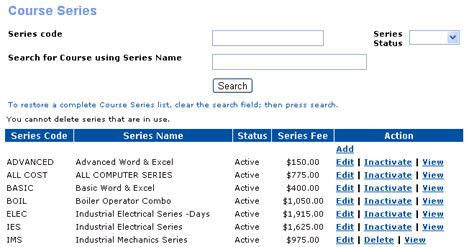
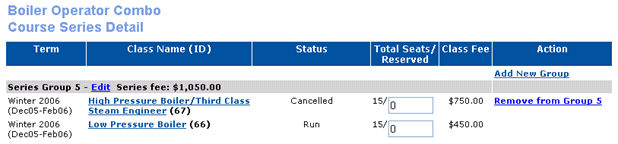
7. 7. Click the Edit action link in the Course Series Detail screen.
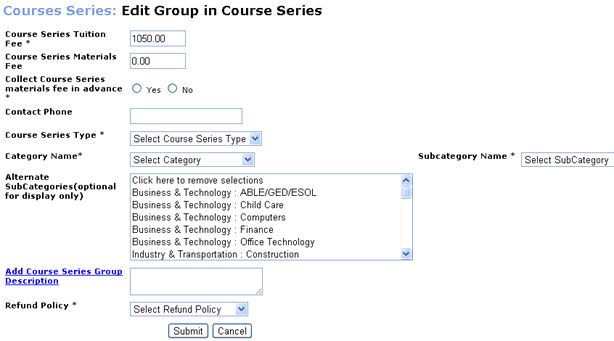
Screen Steps
|
Edit the required ones from the given below fields, explained in the above section of Adding a Course Series Group:
· Course Series Tuition Fee. · Course Series Materials Fee · Select Yes or No for the Collect Course Series materials fee in advance item. · Contact Phone · Course Series Type · Category Name · Sub Category Name · Alternate Sub Category Name · Add Course Series Description · Refund Policy |
8. 8. Click Submit.