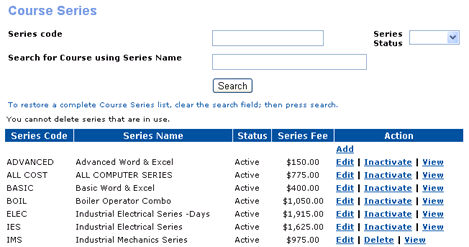
|
COURSE MANAGEMENT | Course Series |
Course Series
A course series is a set of related classes that are meant to be taken as a group. The purpose of a course series is to offer an easy way for students to register for these classes all at once, and also to offer a discounted price for a set of classes. When creating a course series, it is good idea to create all of the courses and classes in the series at the same time, including even those courses and classes that you plan to offer in future terms.
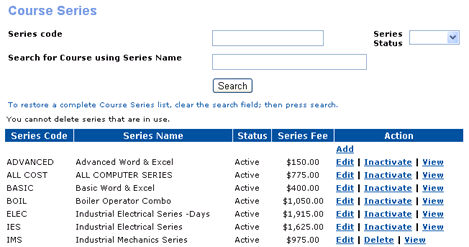
Adding A New Course Series
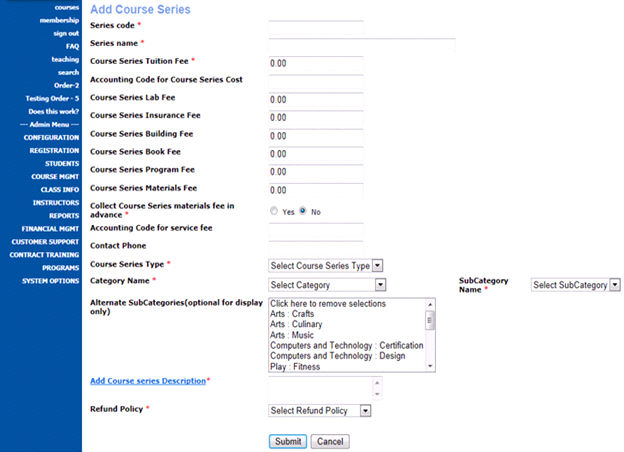
Screen Steps
|
· Enter a code in the Series code field. This can either be a word or a number. Choose a code that you will recognize when adding a course. · Enter a name in the Series name field. This is the full name of the course series; it is used in the online course catalog. · Enter an amount in the Course Series Tuition Fee. · The Accounting Code for Course Series Cost field will display if the class checkbox is selected for the Accounting codes are used for: field on the Financial Policies screen. · Enter a currency amount in the Course Series Lab Fee field. This field will display only if Yes has been selected for Uses Lab Fee? on the Feature Configuration screen. · Enter a currency amount in the Course Series Insurance Fee field.* · Enter a currency amount in the Course Series Building Fee field.* · Enter a currency amount in the Course Series Book Fee field.* · Enter a currency amount in the Course Series Program Fee field.* · Enter a currency amount in the Course Series Materials Fee field.* · Select Yes or No for the Collect Course Series materials fee in advance item. · Make an entry in the Accounting Code for services fee field. · Enter a contact phone number in the Contact Phone field. · Select a type of course series from the dropdown menu of the Course Series Type field. · Select a category of course series from the dropdown menu of the Category Name field. · Select a subcategory of course series from the dropdown menu of the Sub Category Name field. · Select an alternate sub category from the dropdown menu of the Alternate Sub Category Name field. · Make a description entry in the course series description field by clicking on Add Course Series Description link. · Select a policy from the Refund Policy drop-down list. This list presents all the Power User-created refund policies. |
4. 4. Click Submit.
Editing A Course Series
5. 5. Click the Edit action link next to the series you want to change.
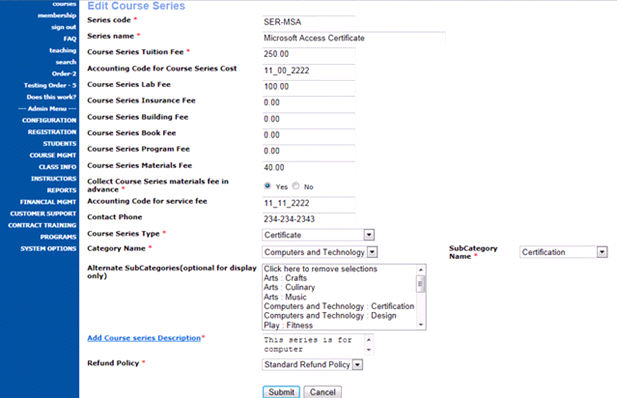
Screen Steps
|
Edit the below given fields, explained in Add a New Course Series section above:
· Series code · Series name · Course Series Tuition Fee. · Accounting Code for Course Series Cost · Course Series Lab Fee · Course Series Insurance Fee · Course Series Building Fee · Course Series Book Fee · Course Series Program Fee · Course Series Materials Fee · Yes or No for the Collect Course Series materials fee in advance item · Accounting Code for services fee · Contact Phone · Course Series Type · Category Name · Sub Category Name · Alternate Sub Category Name · Add Course Series Description · Refund Policy |
6. 6. Click Submit.
|
|
|
Note: When a user makes changes in an edit page, Lumens will require that the page be updated with the new changes before another user may make changes to the same page. If another user accesses the edit page before the first user has submitted changes, Lumens will not allow the second user's changes to be submitted until the page is refreshed to view the first user's changes. |