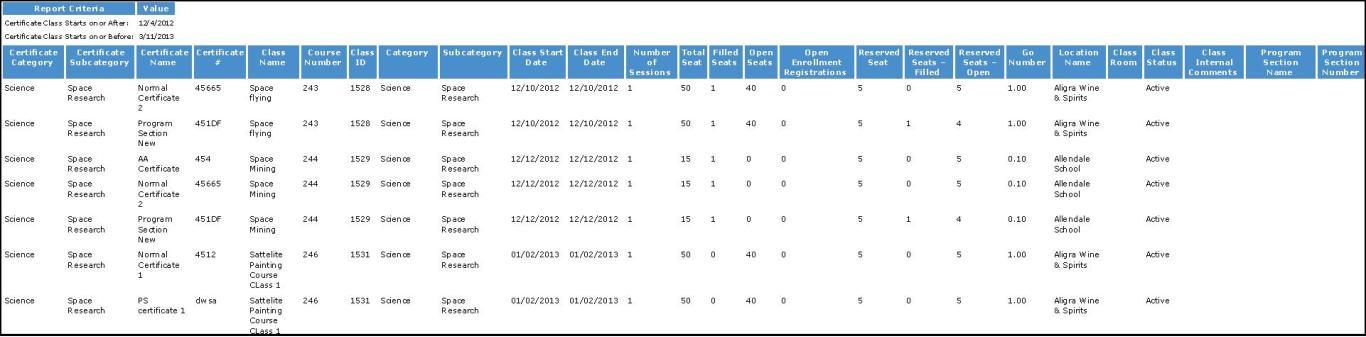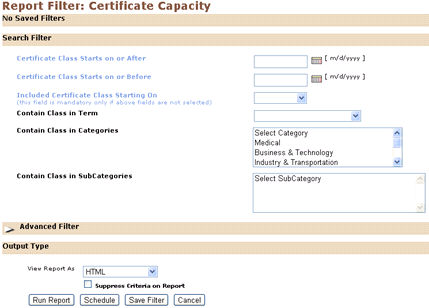
REPORTS | Certificates |
DEFINITION: This event will create a new report that will provide information about each Certificate Class assigned to a Certificate.
THIS REPORT SHOWS:
The report displays the Certificate Name, #, Category and Subcategory. It will list the classes assigned to the certificate, so that users will have a better understanding of the status of all Certificate Component Classes with class details like Class Name, #, ID, Category, Subcategory, Class Start and End date, Seat and registration Information, location details etc. If a class has been assigned to more than one Certificate, Lumens will display one row for each Certificate that the class has been assigned to.
Select REPORTS/certificates.
Click on Run link given against Certificate Capacity tab. It returns the Report Filter screen.
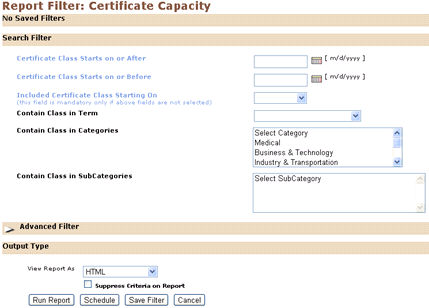
Enter the report search criteria and the output type in the View Report As field and select the Run Report button. It returns the report in the selected output type.