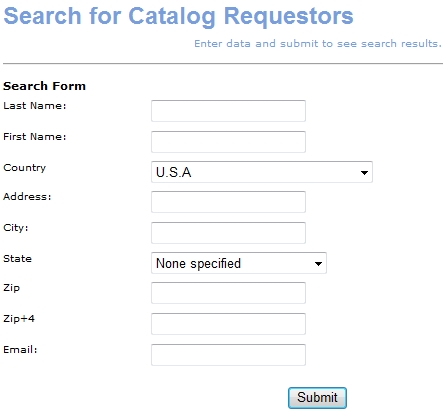
STUDENTS | Catalog Requestors |
Catalog Requestor Profiles are created when a guest user in Lumens requests a catalog. The information they enter is recorded in Lumens for use in the Catalog Mailing List report and may be edited, converted to a student profile or deleted.
Select STUDENTS, catalog requestors.
View the Catalog Requestors Search screen.
Enter information into the fields to search for a Catalog Requestor.
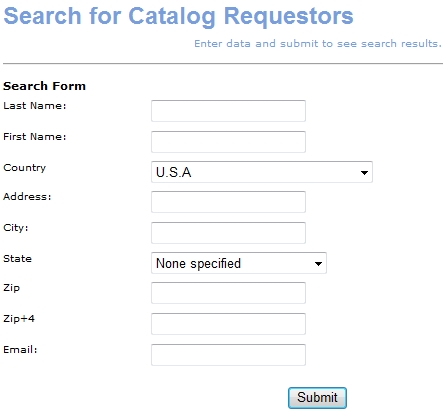
Click Submit.
|