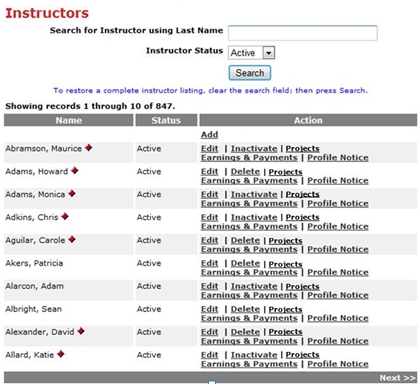
INSTRUCTORS | Instructor Projects Report |
DEFINITION: Support Instructor Contracts for non-class Projects. This report will help manage contracts for work that Instructors perform that are not classes. Lumens will create a new actor called Projects, that will be accessed through the Instructors screen when the Lumens "Feature Configuration' has this feature turned on. Lumens will provide a number of new screens and a report that will allow Staff to create, manage the projects, and then extract the relevant information that may be used to create deliverable contracts for each instructor.
Click INSTRUCTOR/Instructor Profiles and a similar screen will appear. There you will find the link called Projects.
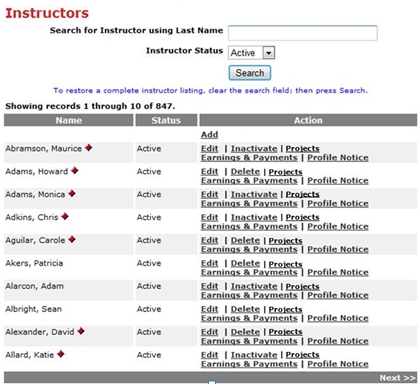
A screen will appear that will allow the staff member to search for, create, view or begin the process of managing the Projects for a selected instructor.

Click Add New Project and a similar screen will appear the information to the new project.
A screen will appear that will allow the staff member to define all the attributes for a new Project for the selected instructor.
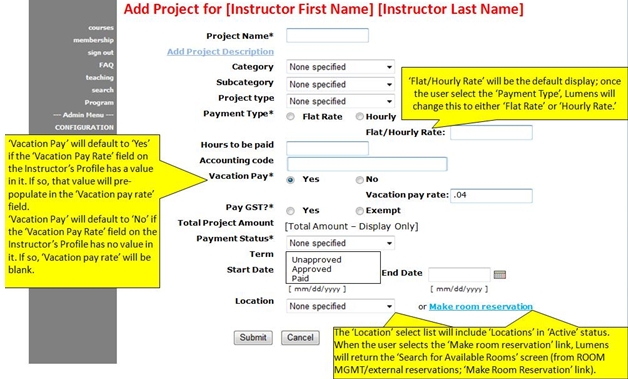
Click Submit and a Project has been created for the selected instructor and will appear on Projects screen.