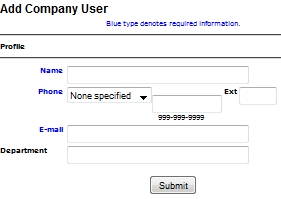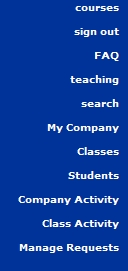
COMPANY 3RD PARTY | My Company |
These instructions are from the perspective of the Company. This is how a company uses the 3rd Party function and this layout is what the company will see on their computer.
When a Company logs in, the side banner will have the features listed in the screen below.
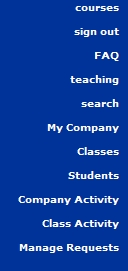
The company profile contains all the necessary information of the company who is functioning as a 3rd party entity. Shown below is the Company Profile Review.
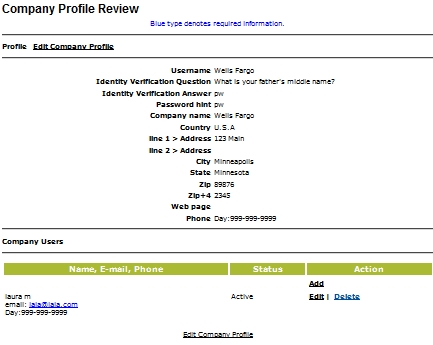
Click Edit Company Profile, to change the company's address or phone number.
Click Add, Edit or Delete the Company Users information. There can be more than one Company User, and they act as a company contact. The contact person, which is entered in the Company Users section, is a required field.