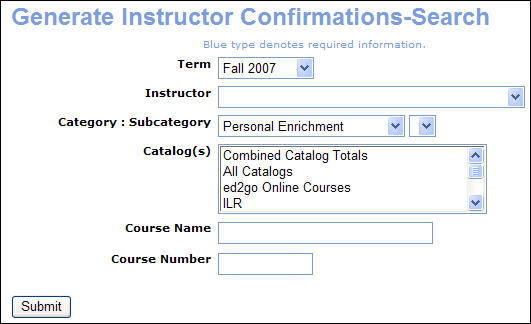
APPENDIX B |
To confirm a class with an instructor you can send them an e-mail message or prepare a printed confirmation. Return to this function to re-send or reprint confirmations as necessary.
To send a class confirmation to an instructor via e-mail or print a confirmation:
Click INSTRUCTORS - instructor confirms.
Complete the instructor confirmation search display using these tips:
Select a term only to generate a batch of confirmations for all instructors teaching a class during the selected term.
Select an instructor’s name to generate confirmations for active or confirmed classes taught by a specific instructor.
Select a catalog or catalogs to generate a batch of confirmations for all instructors teaching a class for a selected catalog.
Enter a word or phrase in the course name box to generate confirmations for active or confirmed classes for courses where the name contains that word or phrase.
Click Submit.
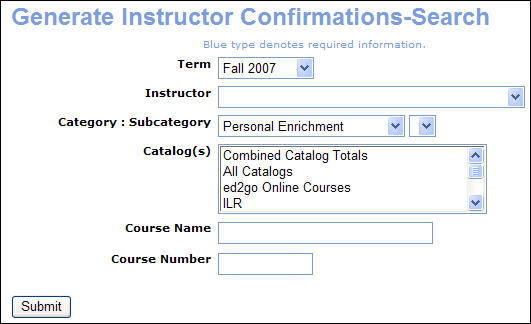
Review the list of confirmation resulting from the search (Step 2). The default action is to send the confirmations using e-mail. If the instructor does not have a valid e-mail address in the database, the E-mail action will be grayed out and the Print action will be checked. Change the action from E-mail to Print if desired.
Click Submit.
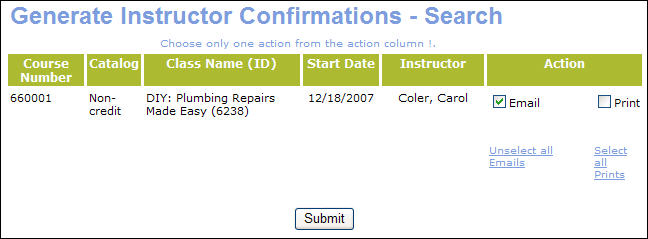
The system will automatically send the e-mail message. The confirmations you choose to print appear on the next display. Use your browser’s print function to print the confirmations.