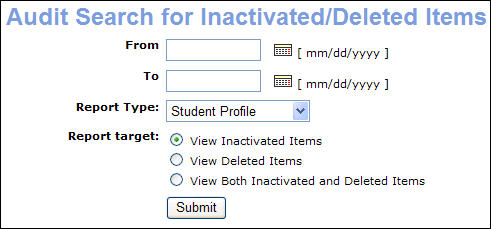
SYSTEM OPTIONS | Inactive/Deleted |
This report lists information when a Profile (Student, Household, Member, Instructor, Staff Member or Company), Catalog, Category, Subcategory, Course, Course Series or User Role has been inactivated or deleted.
You would use this feature to see any inactive or deleted items. Classes and Student Profiles are the most common categories in search of inactive and deleted items.
Click SYSTEM OPTIONS, inactive/deleted.
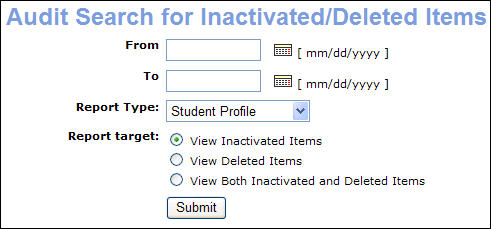
Lumens will return the Audit Search for Inactivated/Deleted Items screen with the following fields:
Date Range fields – From and To
Report Type – This field allows you to select which element you want to see the items which have been inactivated or deleted.
Report target – select one of the following: ‘View Inactivated Items’, ‘View Deleted items’ or ‘View Both Inactivated and Deleted Items’
Enter data in all fields.
Click Submit.