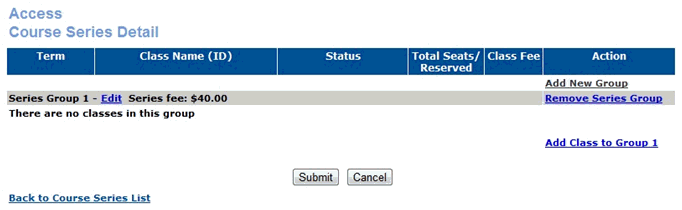
COURSE MANAGEMENT | Course Series |
You can add any number or combination of classes to an individual course series group. A class may be in only one course series group. The selection of classes that you enter is not limited to a certain subcategory or term, or cumulative price of classes offered. Each course series group, though part of the “same” course series, can have a different combination of classes.
Click COURSE MANAGEMENT, course series.
Click the View action link next to the appropriate course series.
Click the Add Class to Group ( # ) action link under the series group you want to add classes to.
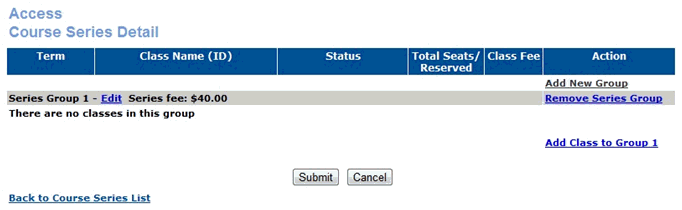
4. Fill in the appropriate selection criteria to narrow down the list of classes that you want to add.
5. Click the check box next to each class you want to add to the series group. You can select as many classes as you wish.
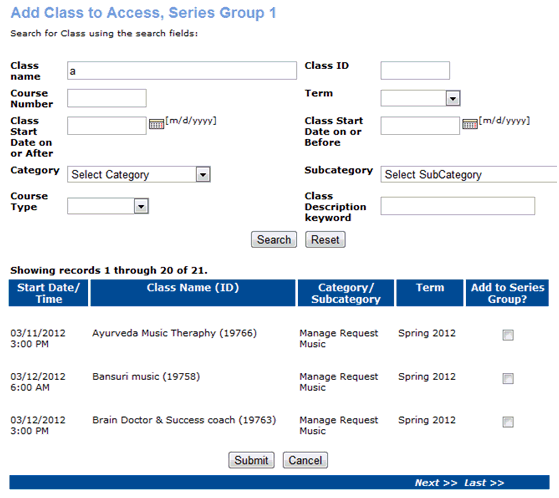
6. Click Submit.
The classes you have selected will be added to the course series group, and will be removed from the Add Class to Series Group list for any future course series.
Removing Classes from Course Series Groups
To remove a class from a course series group:
7. Click COURSE MANAGEMENT, course series.
8. Click the View action link next to the appropriate course series.
9. Click the Remove from Group (#) action link next to the class you want to remove.
To delete or remove a course series group, each class within the series group must be removed.
|
|
|
Note: Course series groups are automatically numbered. Any time that you change a course series group after its initial setup will cause the course series group number to change. Open-Ended Classes are also available to be included in Course Series. |