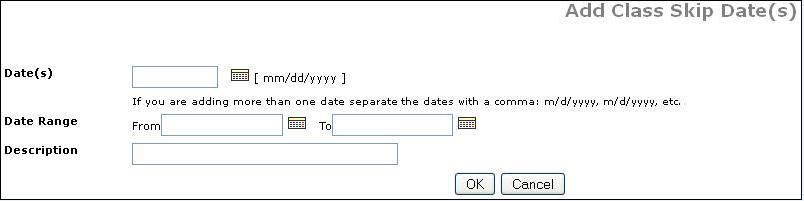
COURSE MANAGEMENT | Courses/Classes |
Click the Add Class Skip Date link on the Adding a Class Step 1.
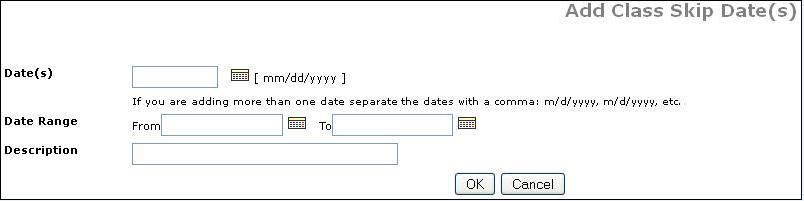
Enter a date in the Date field according to the mm/dd/yyyy format or click the Calendar icon to select a date.
Enter a description in the Skip Date Description field.
Click Submit.