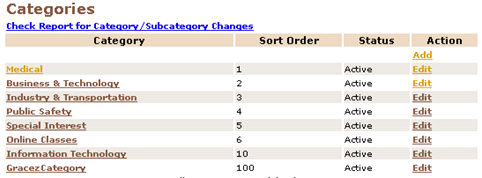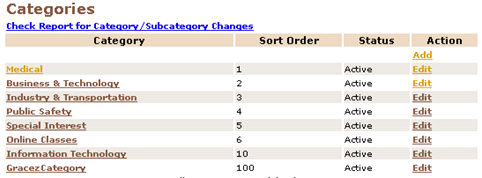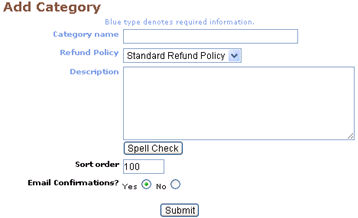-
Enter a name in the Category name field. This name will show up on the first page of your online course catalog.
-
Power Users have the ability to select a refund policy from the Refund Policy drop-down list. This policy will be applied to all the courses and classes within a Category. Once the selection is made, the affected courses and class are updated immediately.
-
Enter a description of the category in the Description field. Adding a description may help in search engine results.
-
Enter a number in the Sort order field. This number determines where the category appears in the web catalog. The category with the lowest sort order number will appear at the left. Categories will appear in alphabetical order if you set all sort order fields to the same value.
-
Mark Yes or No in the E-mail Confirmations? section. Marking Yes will send an e-mail to the student while registering for a class under this particular category.