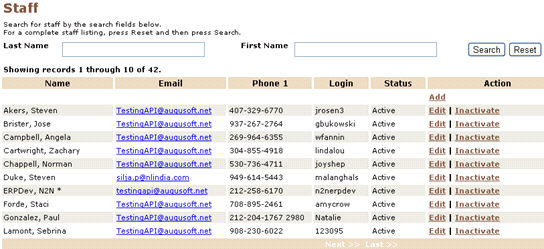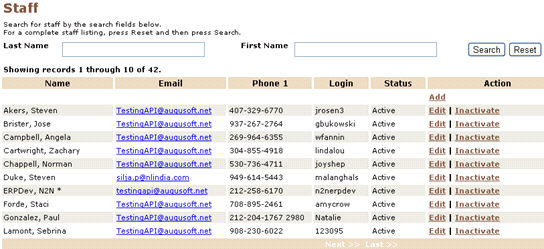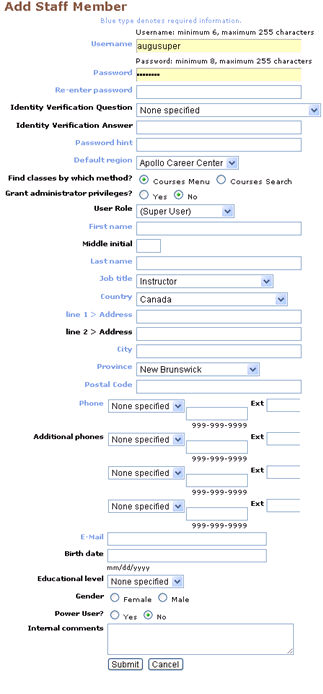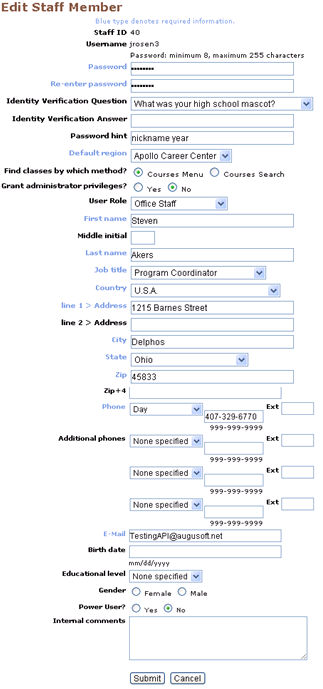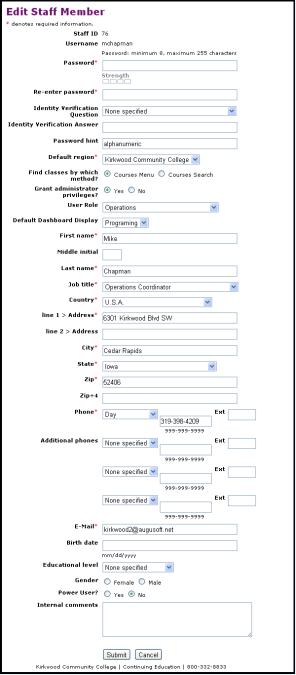SYSTEM OPTIONS | Staff Members
|
Adding and Editing Staff Members
1. Click SYSTEM OPTIONS/staff members. Search for a particular staff member using the search field using last and first name.
Clicking on search without entering parameters will display the list of current staff members.
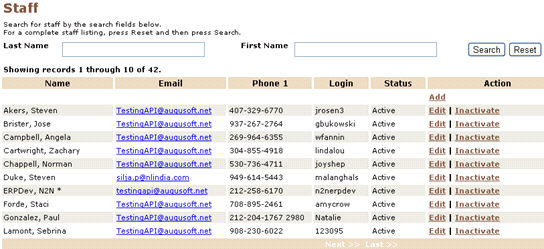
2. Review the list of current staff members. This list consists of the following information:
-
Staff Name
-
E-mail ID
-
Phone Number
-
Log in ID
-
Status
3. Click Add to add a new staff member or click the Edit action link next to the profile you want to change.
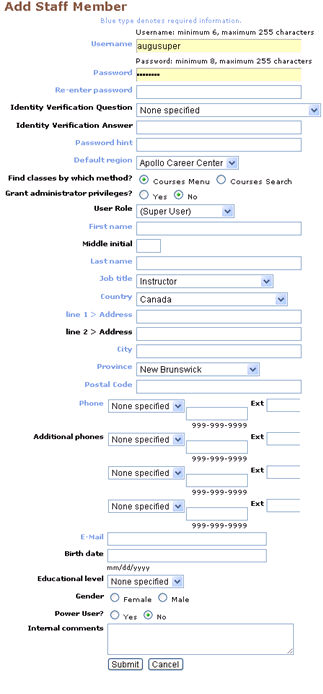
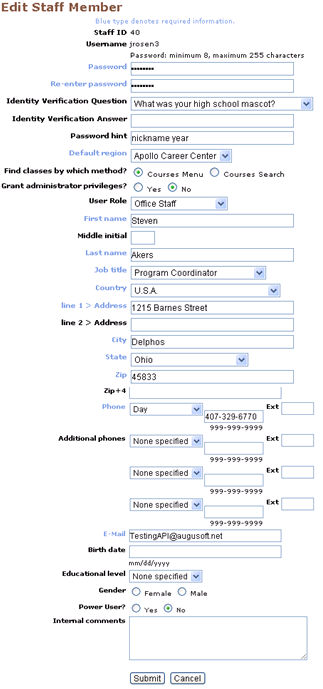
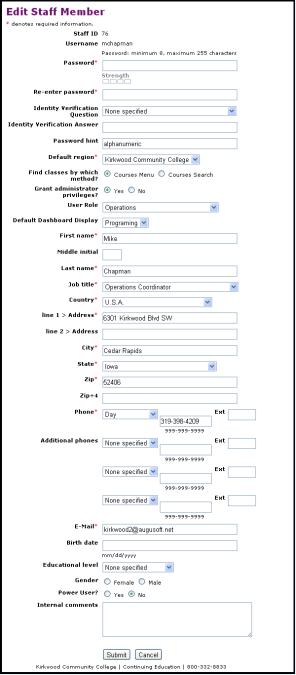
4. Add or modify the values on the display. You must complete all the required fields, which have colored labels.
5. Click Submit.
Screen Steps
-
Identity Verification Question – This is a required field in which you select a question that will allow you to verify your identity if you forget your password. This is only required when students create their own profile and not required when staff creates a student profile.
-
Identity Verification Answer – This is the answer to the Identity Verification Question. It must be alpha-numeric and a maximum of 50 characters.
-
Default region - Your website/ organization will have a one default region.
-
Find classes by which method sets the default method by which staff members register users. If you select “courses menu” the staff member will browse the class catalog by category. If you select “course search” the staff member will find classes by searching for classes by class dates, instructor name, course name, and course number.
-
Grant administrator privileges - Select Yes to grant administrator privileges.
-
User Role – Select the User Role name which corresponds to the level of access that you wish to provide to the Staff Member. The ability to edit and manage the User Roles will be addressed in the next section.
|
|

|
|
Note: When a user makes changes in an edit page, Lumens will require that the page be updated with the new changes before another user may make changes to the same page. If another user accesses the edit page before the first user has submitted changes, Lumens will not allow the second user's changes to be submitted until the page is refreshed to view the first user's changes.
|