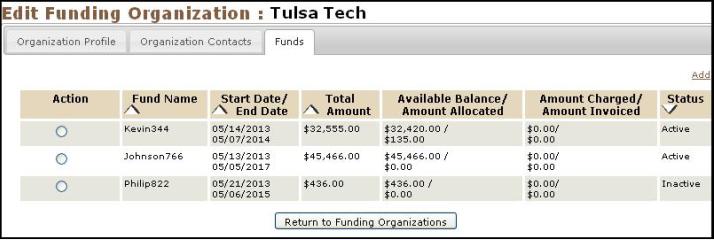
CONTRACT TRAINING | Funding Organizations |
Select Contract Training>Funding Organizations.
Choose View Funds from the Funding Organization screen page.
Select the Add link represented in the upper right corner of the screen page.
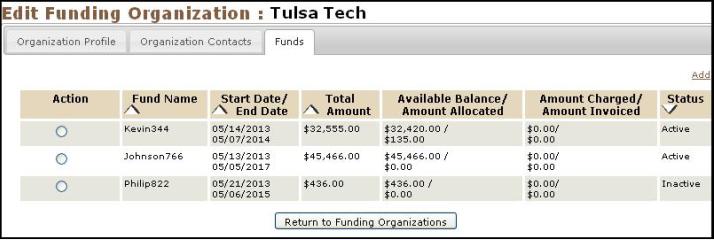
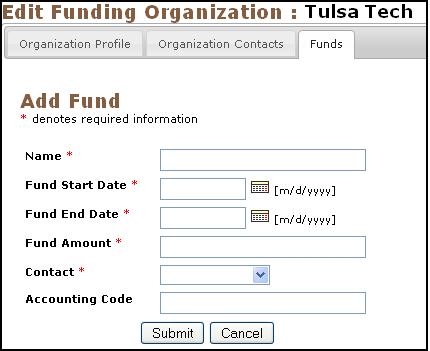
In the Add Fund screen page that pops-up, Fill up the following details including;
Name
Fund Start Date
Fund End Date
Fund Amount
Contact
Accounting Code
Edit any required information by selecting the Edit Fund option inside the select column next to the fund that the user need to edit.
Once done, click Submit.
Definition of Terms
|