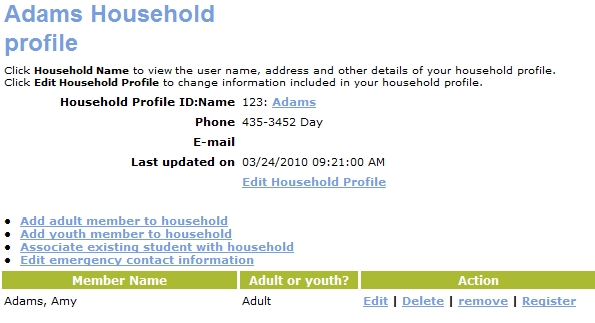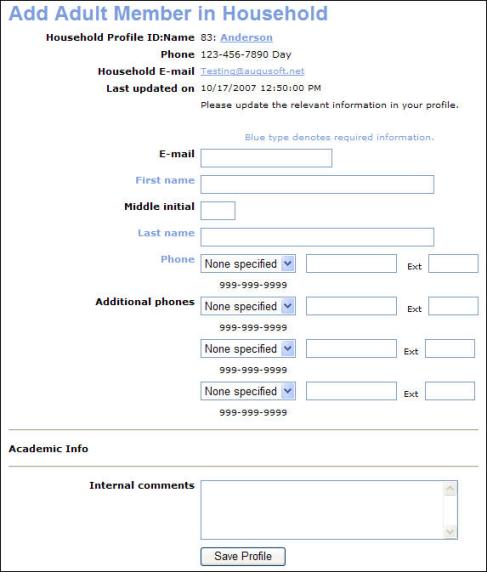-
E-mail - Enter only valid e-mail addresses, including an @ sign. Do not enter your own e-mail address or fake e-mail addresses. E-mail address is used to send class confirmations and in the instructor-to-student e-mail function.
-
Phone type, phone number and extension - Phone numbers must be entered in this format: xxx-xxx-xxxx. You must enter at least one phone number and phone type. An extension can be 4 characters long and can be entered only if there is a corresponding phone number. You must choose a phone type for each phone number you enter.
-
Other fields on the first adult household profile (such as Birthdate, Gender and Employer) may be enabled using the ‘Optional Field Setup’ screen.
|