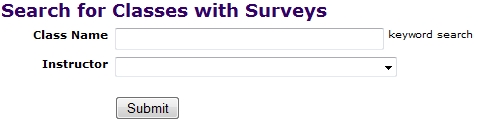
COURSE MANAGEMENT | Survey Questions |
When you have completed survey forms, you may enter collated survey results. Only classes that have passed their end date and whose course has a survey associated with it will appear as search results.
Click COURSE MANAGEMENT, survey results.
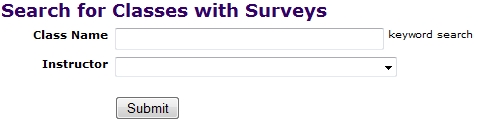
Fill in the search form to help you locate the class you want to enter results for, or leave the search form blank to see a list of all classes with surveys.
Click Submit.
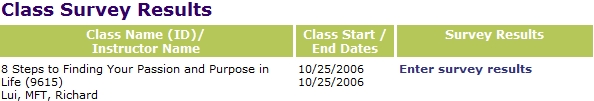
Locate a class on the list and click Enter Survey Results.
Enter the total number of points (for numeric scale questions) and the total number of responses received; or, enter the number of Yes and No responses.
Click Submit.
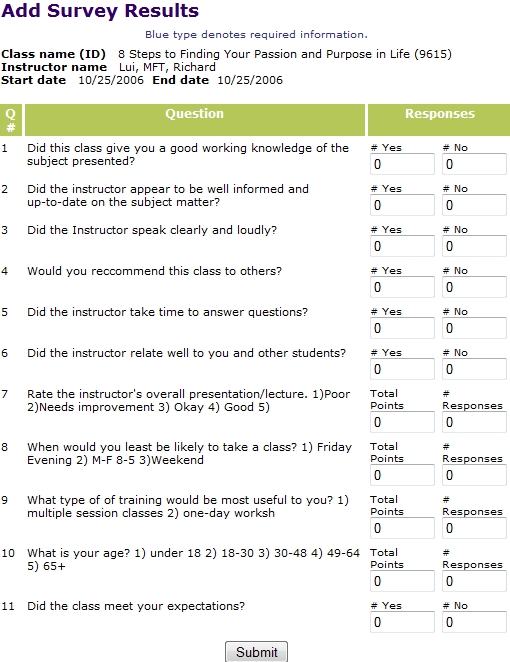
View the survey results. The average score and response tallies are displayed.
Click Print Survey Results and use your browser’s print function to print a paper copy of the survey results report, which includes class and instructor details.