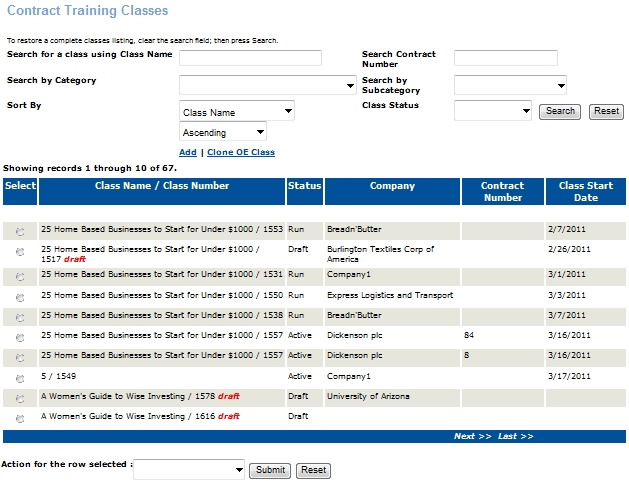
CONTRACT TRAINING | Clone a Class |
The Clone OE Class link can be found on the main screens of Classes, Proposals, and Contracts. You can clone a class at any of these levels.
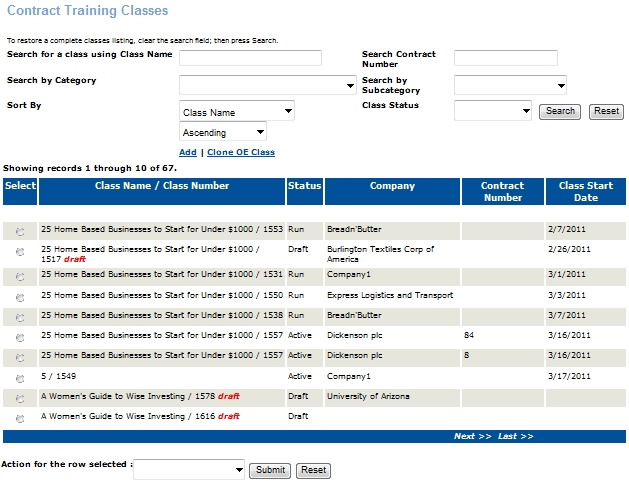
When you click on Clone OE Class, it brings you to the Course Management screen in Open enrollment. When in Course Management, you have the option to Add or Edit an existing Course. Once the course level is complete, you can create a class.
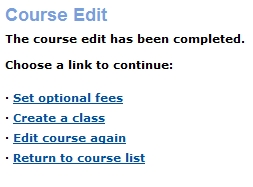
Click Create a class and the Classes screen will appear. You cannot clone a draft class because it is not completed. Choose a class from the screen and click Clone.
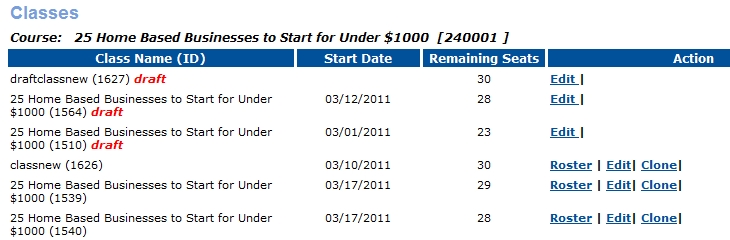
You will enter the information the same way as when you create a class and when complete, click Submit. It will place the class in Contract Training/Classes screen.