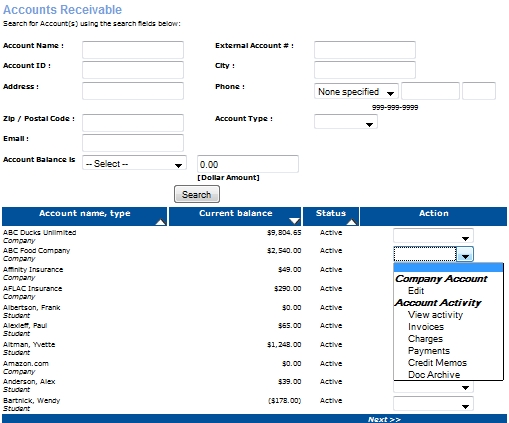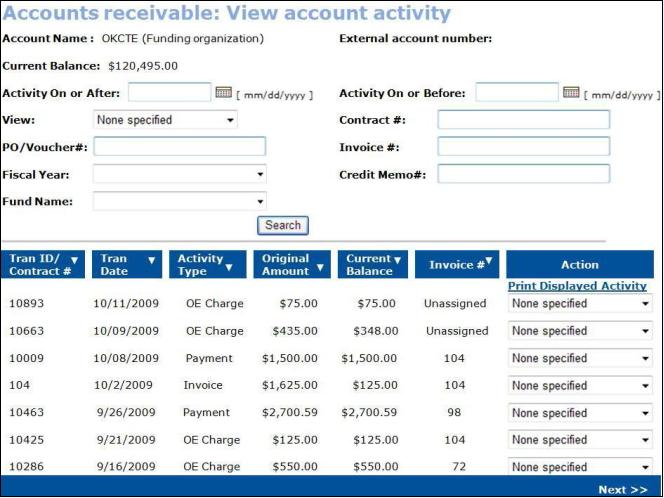
FINANCIAL MGMT | acct rec mgmt |
There are a couple of ways to obtain account information and narrow the criteria.
To get to this screen, Click Financial Management, A/R account.
Click Search or type in Account Name in search criteria fields to obtain a single account.
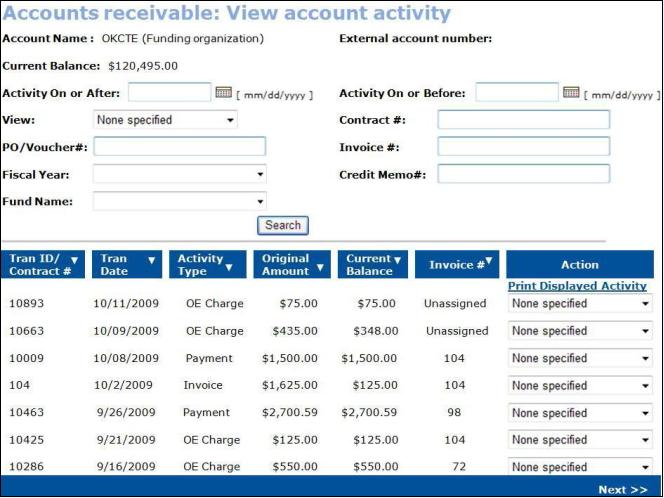
|
|
Note: |
|
One way is to click the drop-down arrow in View located at the top of the screen to select what type of activity you want to appear on the screen. The following options are:
All Activity
All Charges not invoiced
All Charges
Contract Charges not invoiced
Contract Charges
OE Charges not invoiced (OE = Open Enrollment)
OE Charges
Invoices
Payments
Adjustments
Credit Memos
Another way is to click on the drop-down arrow in the lower half of the screen to address specific items. The following choices are:
Company Account
Edit - This will display the company profile screen.
Account Activity
View Activity - This will display all the activity associated with the account.
Invoices - It will display all the invoices connected to an account.
Charges - It will display all the charges connected to an account.
Payments - It will display all the payments connected to an account.
Credit memos - It will display all the credit memos connected to an account.
Doc Archives - It will display all the archived documents connected to an account.