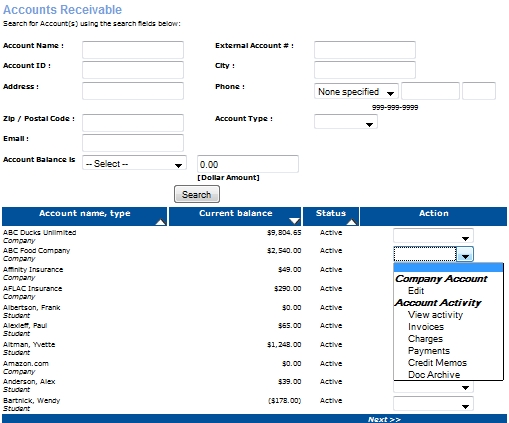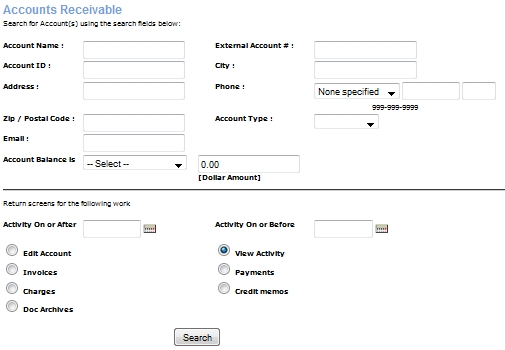
FINANCIAL MANAGEMENT | A/R Management |
From the Accounts receivable screen, you can search for many accounts or for just one.
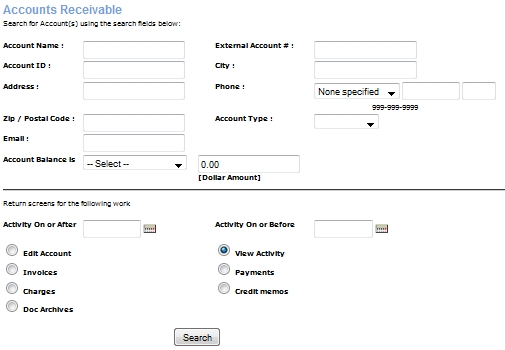
Above the horizontal rule, select any field and type in the information or criteria. Account Name is most common.
Account Name - This is the name of a student or a name of a company
External Account # - This entry is found on the profile page. It is the ID that the Lumens user assigns to each account for their tracking purposes outside of Lumens.
Account ID - This is the field assigned automatically by Lumens to each account when it is created. It is the unique identifier within Lumens and is rarely used by Staff Members, but is used in reporting.
Address - The address of student or company.
City: The city in which a student or company resides.
Zip/Postal Code - Zip code which is used with the address.
Phone - This option will give you a list of phone types and a text box to enter the number.
Email - The email address which is located on the profile.
Account Balance is, Dollar Amount - This option allows you to search by the amount or search for a range using a dollar amount. The 'And' text and second 'Dollar Amount' field will only display if the operator field is 'Between' which is shown in the screen above.
![]()
Account Type - It will display all accounts that are linked either by Student or Company account types. A company is also an organization, firm, business, and anything that is not an individual or student.
Below the horizontal rule, is the supplement criteria after narrowing your search. These functions work best after a single account has been selected.
Activity On or After and Activity On or Before - date ranges for the transaction activities.
Edit Account - This feature will take you right to the edit profile page.
Invoices - It will display all the invoices connected to an account.
Charges - It will display all the charges connected to an account.
Doc Archives - It will display all the archived documents connected to an account.
View Activity - This will display all the activity associated with the account.
Payments - It will display all the payments connected to an account.
Credit memos - It will display all the credit memos connected to an account.