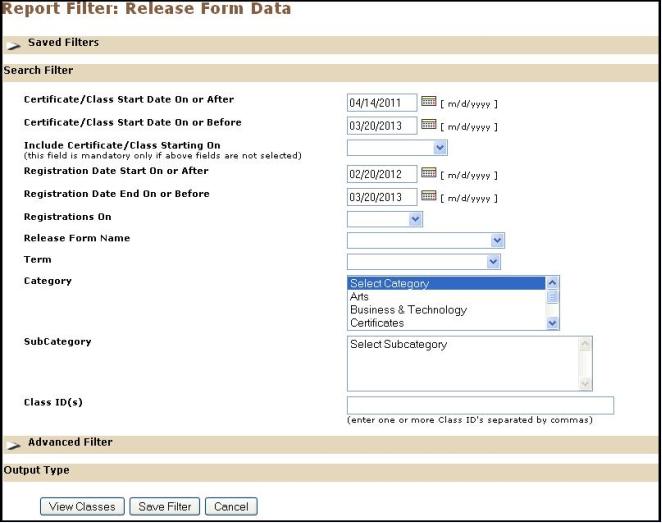
REPORTS | Class Management |
DEFINITION: This report will allow you to retrieve in data from the release form data your students provide.
THIS REPORT SHOWS:
1. Select REPORTS/class mgmt.
2. Click on Run link given against Release Form Data tab. It returns the Report Filter screen.
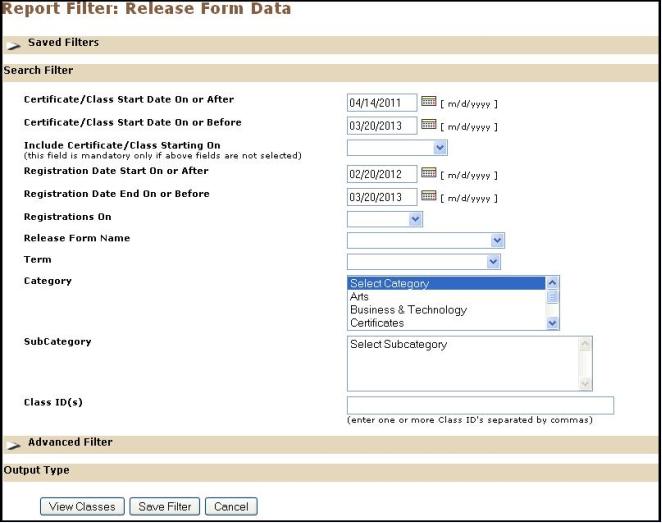
|
|
Note:
|
3. Enter the report search criteria and click the View Classes button.
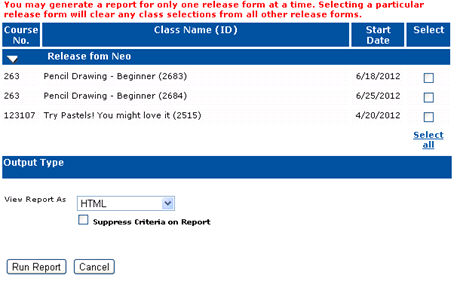
4. Select the Class for which, you need to generate the report and select the output type in the View Report As field. Click the Run Report.
