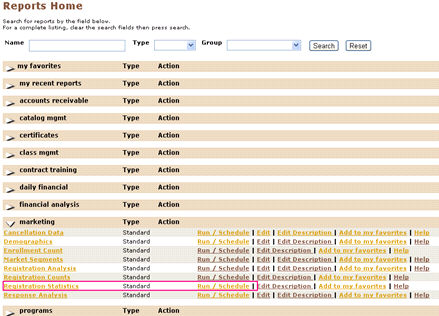
REPORTS | Marketing |
DEFINITION: Registration Statistics report displays a summary registration for open enrollment classes. A Class Type filter is available on the Registration Statistics report enabling you to include or exclude online classes from the report.
THIS REPORT SHOWS:
1. Select REPORTS/marketing.
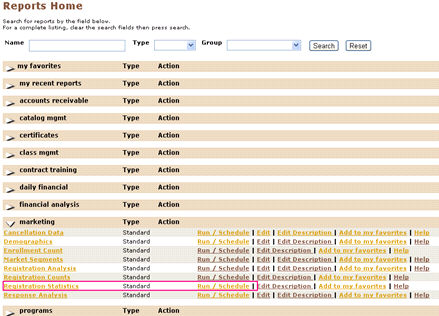
2. Click Run/Schedule link given against the Registration Statistics.
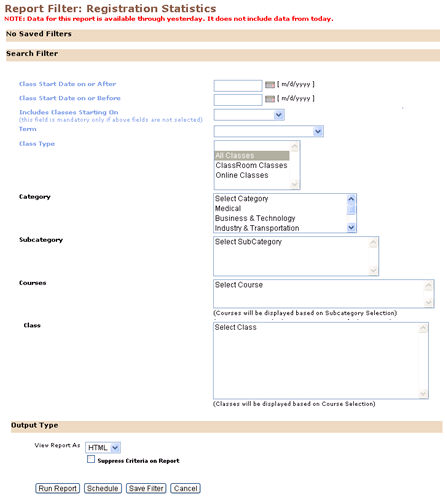
3. In View Report As, choose Chart, PDF or HTML and click Run Report after filling the search criteria. Registration Statistics Results
will appear.

|
|
|
Note:You can include or exclude online classes from the report using Class Type filter in the Report Filter screen. |