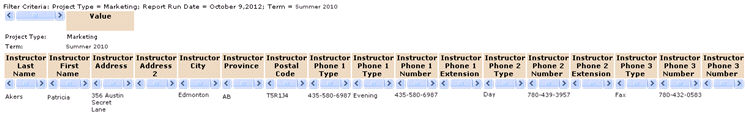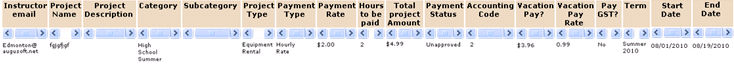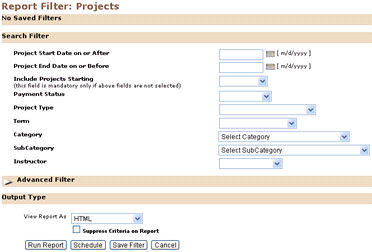
REPORTS | Financial Analysis |
DESCRIPTION: The Project report summarizes all the instructor details assigned for the projects.
THIS REPORT SHOWS:
1. Select REPORTS/financial analysis.
2. Click on Run link given against Projects tab. It returns the Report Filter screen.
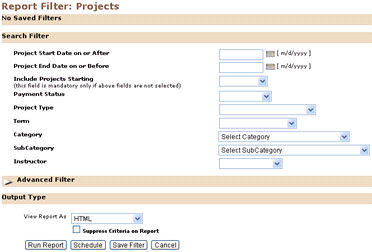
3. Enter the report search criteria and the output type in the View Report As field or leave everything blank and select the Run Report button. It returns the report in the selected output type.