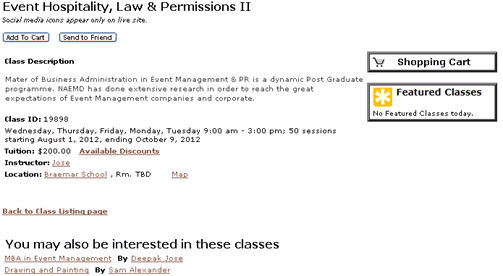REPORTS | Class Management |
DEFINITION: This report allows to view class information in a calendar format.
THIS REPORT SHOWS:
1. Select REPORTS/class mgmt.
2. Click on Run link given against Google Calendar Class Export tab. It returns the Report Filter screen.

3. Enter the report search criteria and the output type in the View Report As field and select the Run Report button. It returns the report in
the selected output type.

4. The report includes a link labeled Learn More / Register under description tab. When the link is clicked, a new browser window is
opened and the class is displayed. The class can be added to the cart, and the user can continue shopping or start the checkout
process.