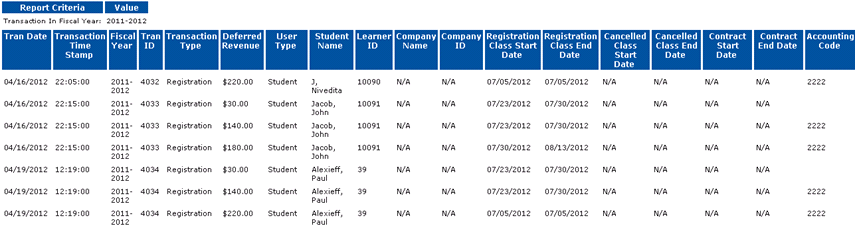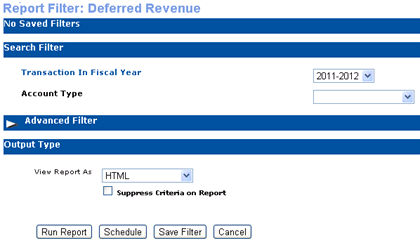
REPORTS | Financial Analysis |
DEFINITION: This reports displays the deferred financial transaction information. For e.g. If we are registering a class for a fiscal year (2011-2012) and its start date falls only in the next fiscal year (2012-2014), then the revenue coming from this registration is termed as deferred.
THIS REPORT SHOWS:
The report displays:
Transaction Date, Time Stamp, ID and type
Fiscal Year
Deferred Revenue Amount
User Type
Student Name and ID
Company Name and ID
Registration Class Start and End date
Cancelled Class Start and End date
Contract Start and End date
Accounting Code
1. Select REPORTS/financial analysis.
2. Click on Run link given against Deferred Revenue tab. It returns the Report Filter screen.
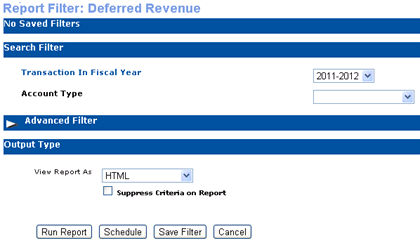
3. Enter the report search criteria and the output type in the View Report As field and select the Run Report button. It returns the report in the selected output type.