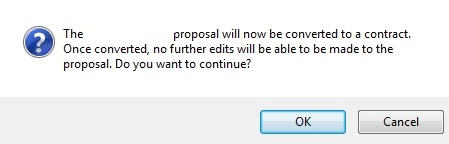
CONTRACT TRAINING | Proposals |
A contract cannot be entered into the Contract Management main screen. Contracts are only created from converted proposals.
Click Contract Training, Proposals, and select proposal.
Click Convert on the line item of the proposal.
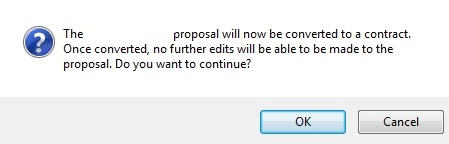
|
|
|
Note: A dialog box will pop up. Said proposal will now be converted to a contract. Once converted, no further edits will be able to be made to the proposal. Do you want to continue? Note: A new dialog box will pop up intimating the sum of all Fund Assigned Amount values is greater than the contract amount value given for the proposal. The new dialog box will appear only if the sum of fund assigned amount values is greater than the contract amount value given for the proposal. This prevents the user from assigning an excessive fund amount towards a proposal during the conversion of Proposal to a Contract. Note: Fund allocated to a Billing term can be edited at any time. |
The proposal will automatically be placed in the Contract Management main screen and the Status of the
document will turn from Active to Pending Signature.