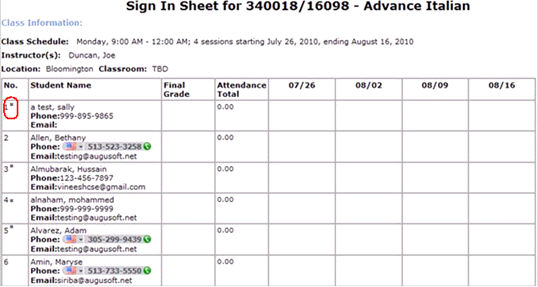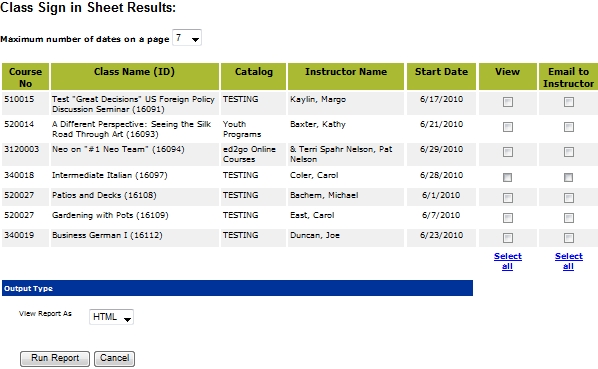
REPORTS | Class Management |
DEFINITION: Class Sign In Sheets allows a staff member or instructor to get a working list of students who are registered in a class for attendance and grade purposes. (Not available in the Standard Edition).
THIS REPORT SHOWS:
Shows student information along with the final grade and attendance information. Attendance is given by how many hours the student attended class. The student info and be configured by:
name only,
name & phone,
name & email, or
name, phone, & email.
1. Select preferences and click View Classes. The Class Sign-In Sheet Result screen will appear.
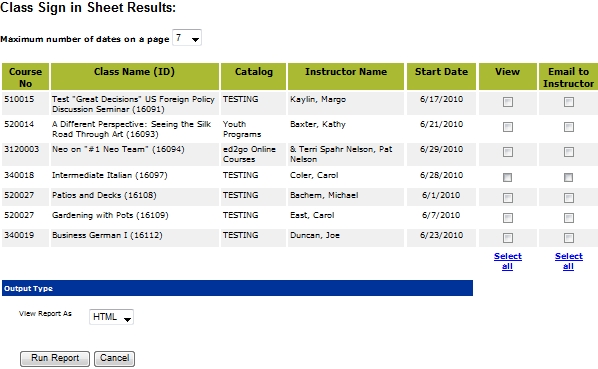
2. To send the enrollment or sign-in sheet to the instructor, click the box under the field Email to Instructor.
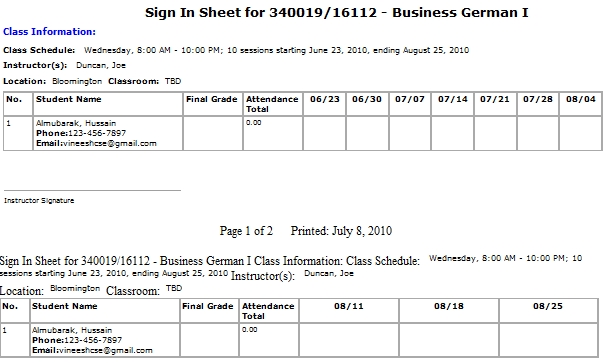
3. The sign-in sheets are used as a printed document to be used for class purposes. Grades and attendance cannot be entered into the system using this report. The roster is the report used for those purposes.
4. An asterisk will be displayed next to each student name, enrolled in the course series when a user produces a Class Sign in Sheet for a Course series Component class.