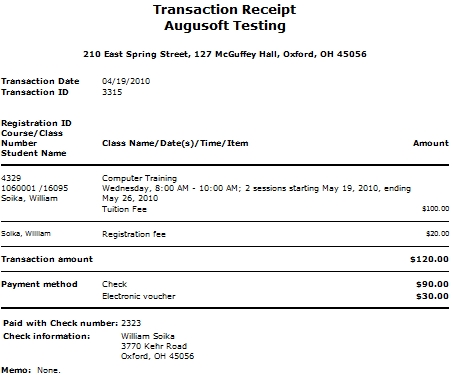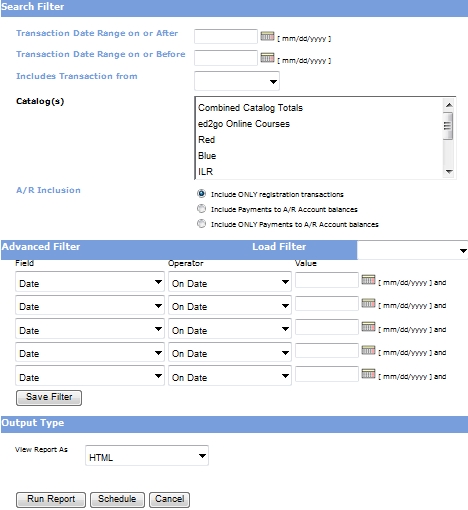
REPORTS | daily financial |
DEFINITION: Check Activity report displays all the transactions that use Check as a Payment/Refund Method.
THIS REPORT SHOWS:
This report shows a check payment total along with the student's name, the check provider's name, and check number for a specific date range. It will show check refunds, if any.
This report displays activity by:
Date & Transaction type (payment/refund)
Daily Totals
Overall Activity Total
REPORT FILTER INFORMATION
Transaction Date Range on or After and Transaction Date Range on or Before - are the date or date range, in which the transaction occurred.
OR
Includes Transaction from - If you have placed a date in the above field, then this field request is not necessary. By clicking the down-arrow you can choose from the following:
Yesterday
This Week
Last Week
This Month
Last Month
OPTIONAL
Catalogs - Listed in the text box are catalogs that can be used for additional report criteria. Not all institutions have a catalog selection feature; this feature is optional.
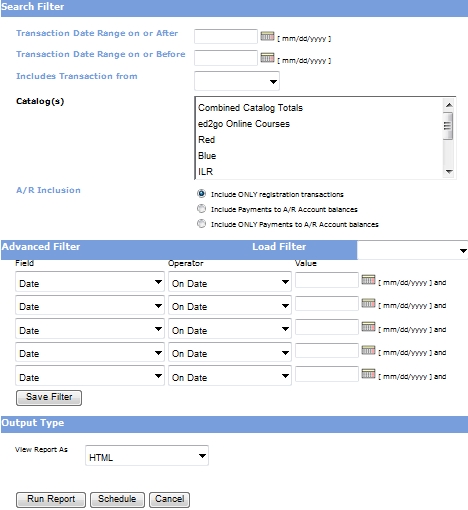
A/R Inclusion:
Include ONLY registration transactions - this means the report contains only check payments and/or check refunds from the registration process during the dates elected, and does not contain any data from accounts receivable.
Include payments to A/R Account balances - this means the report contains all check payments and check refunds from the registration process AND all the check payments applied to accounts receivable.
Include ONLY Payments to A/R Account balances - this means the report contains only check payments applied to accounts receivable. No data from registration will be found in this section.
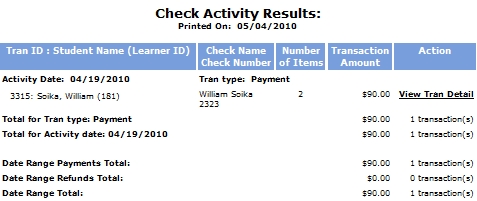
View Transaction Detail:
The transaction receipt shows what classes are purchased and how much each class costs and the totals. It shows any other payment methods used. In this case, an electronic voucher was used as partial payment.
Parents paying with a check for their child's enrollment and classes is a common scenario. When this happens, the check information at the bottom of the page will contain the name of the check provider and their address, even if it is different from that of the student. If a refund should occur, the parent (check provider) will receive the refund and not the student. The information for the refund will be taken from the information at the bottom of the page.